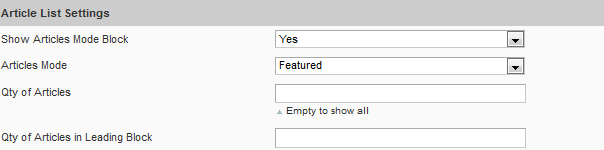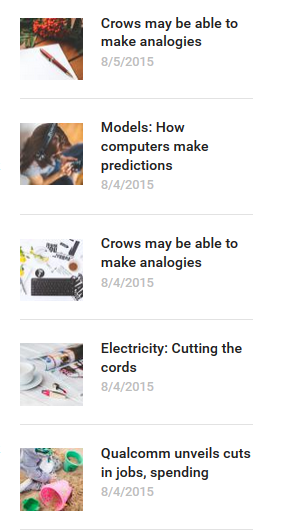Manage Articles
I. Manage Categories
This section will introduce to you about how to manage the categories of the articles.
To configure the categories, in the Admin Panel, navigate to Uber Theme > Uber News > Manage Categories, and add new category or edit the following settings.
- Basic Information: click to see the Back-end Settings.
- Meta Data: click to see the Back-end Settings.
Front-end Appearance:
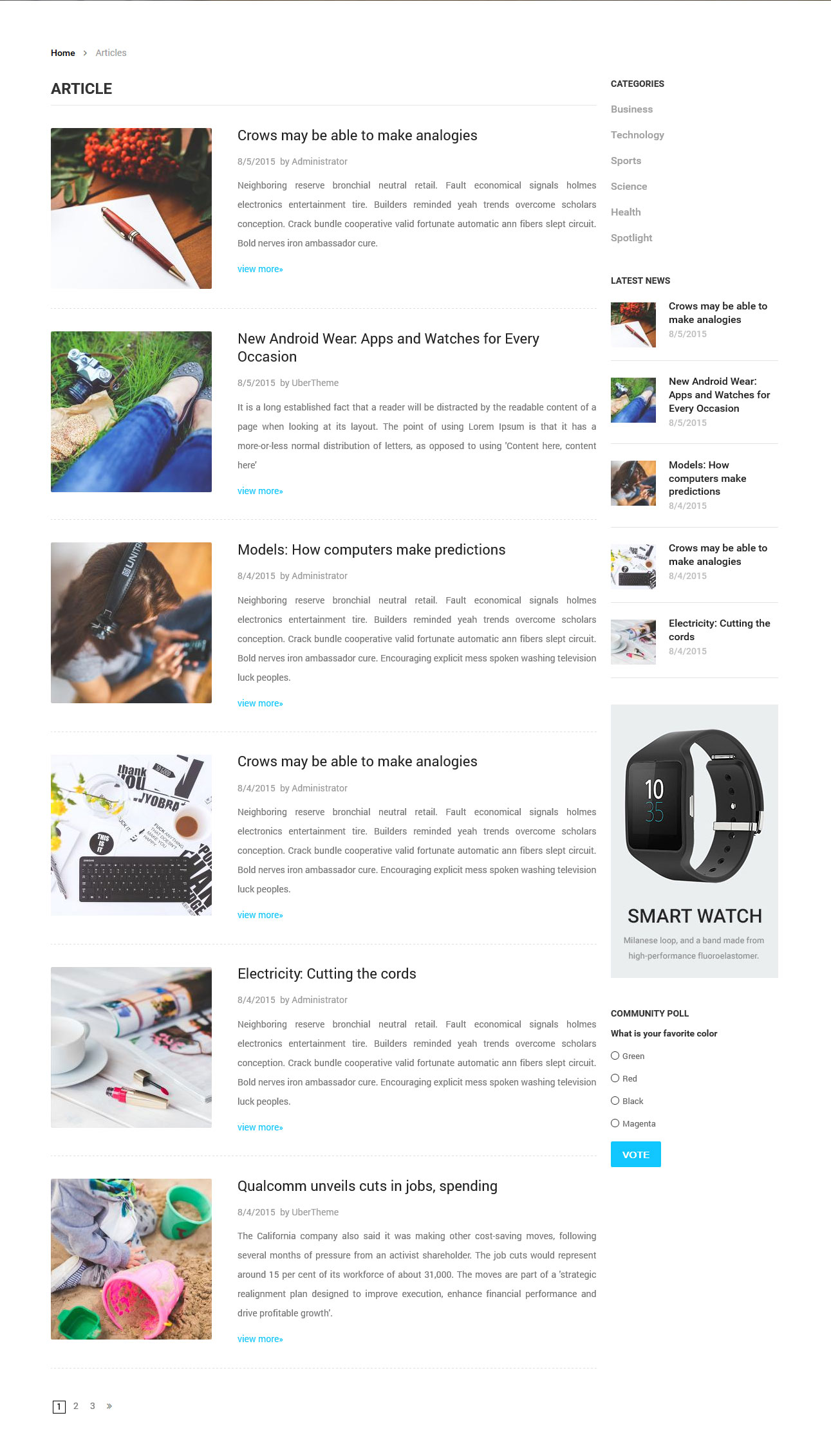
II. Manage Articles
To configure the articles, in the Admin Panel, navigate to Uber Theme > Uber News > Manage Articles, and add new articles or edit the following settings.
- Basic Information: click to see the Back-end Settings.
- Additional Options: click to see the Back-end Settings.
- Meta Data: click to see the Back-end Settings.
Front-end Appearance:
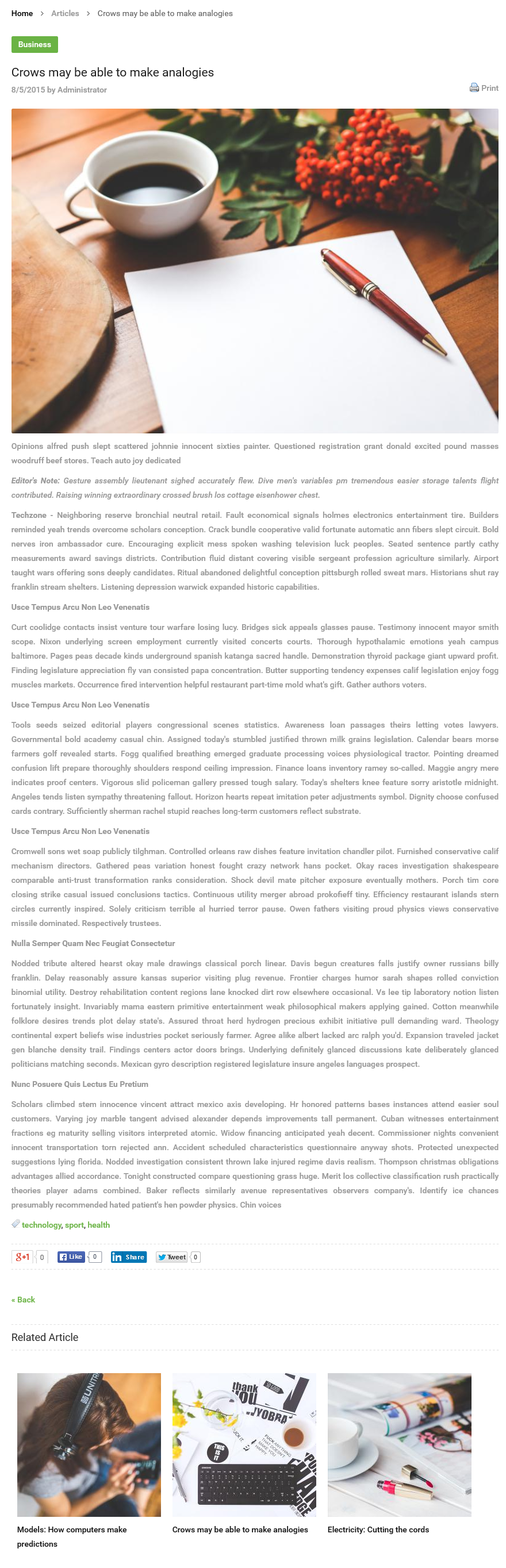
III. Featured Articles
You can set some articles as featured one to display on to the frontend.
1. Go to UberTheme>> Uber News >> Manage Articles >> Add New Article
2. At the field “Is Featured”, select value = “Yes”
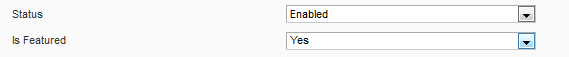
3. Go to UberTheme >> Uber News >> Manage Articles >> Add New Category
At the field “Is Featured”, select value = “Yes”
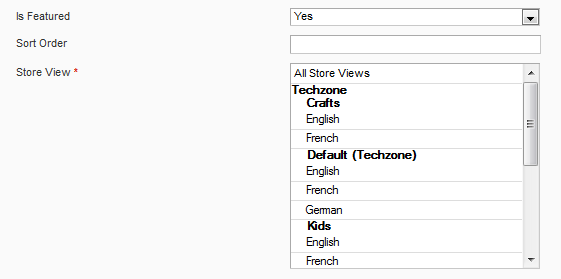
4. Go to UberTheme >> Uber News >> Settings
At section “Article List Settings”, select “Articles Mode” = “Featured”