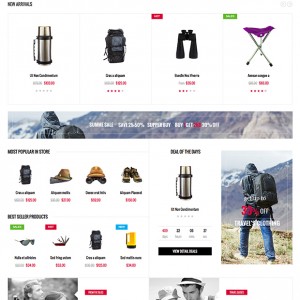I’m sorry if this is a stupid question but….. How do I change the size of the logo block?
http://s17733960.onlinehome-server.info/
Many Thanks……
1 answer
Go to this File: /skin/frontend/default/jm_travelgear/css/styles.css
1. Replace this code
Code:
#logo a{ background-position: top left; background-repeat: no-repeat; color: #666 display: block; font-size: 26px; min-height: 42px; min-width: 196px; padding: 0; text-decoration: none; text-indent: -999em; text-transform: uppercase; }
with
Code:
#logo a{ background-position: top left; background-repeat: no-repeat; color: #666 display: block; font-size: 26px; min-height: 80px; min-width: 272px; padding: 0; text-decoration: none; text-indent: -999em; text-transform: uppercase; }
2. Replace this code
Code:
#logo{ float: left; margin: 21px 0; }
with
Code:
#logo{ float: left; margin: 2px 0; }