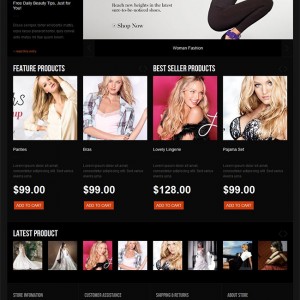In this template Joomlart has disabled the layered navigation which is a very important feature of Magento. I activated it in my shop just to notice that Joomlart did not create the proper CSS for the layered navigation. Is it the reason why you it was disabled?
6 answers
Post your Site Url, admin details and ftp details in this ticket. http://support.joomlart.com/staff/in…ket/View/80068
I fixed the CSS myself but have a look at your demo, I am sure you will face the same issue. Thank you anyway for your help.
Same problem here. This is definitely a needed feature
Here is the CSS I created (for the Light color but it should be easy to customize for another color).
Code:
.block-layered-nav .block-subtitle {
background: none;
padding: 0 0 15px 0;
color: #555555;
}
#narrow-by-list {
background: none;
}
#narrow-by-list dt {
background: url("../../images/light/layer-arrow.png") no-repeat scroll 0px 4px transparent;
padding: 0 0 0 10px;
margin: 15px 0 0 0;
}
#narrow-by-list dt.first {
margin: 0;
}
#narrow-by-list dd li {
padding: 5px 0 0 0px;
}
and I attached the arrow img used in the CSS.Attachment 15634
Great netbuilder
Here is the CSS I created (for the Light color but it should be easy to customize for another color).
Code:
.block-layered-nav .block-subtitle { background: none; padding: 0 0 15px 0; color: #555555; } #narrow-by-list { background: none; } #narrow-by-list dt { background: url("../../images/light/layer-arrow.png") no-repeat scroll 0px 4px transparent; padding: 0 0 0 10px; margin: 15px 0 0 0; } #narrow-by-list dt.first { margin: 0; } #narrow-by-list dd li { padding: 5px 0 0 0px; }and I attached the arrow img used in the CSS.Attachment 15634
Thanks
I’m also using the light color, so that should do the trick.
This question is now closed