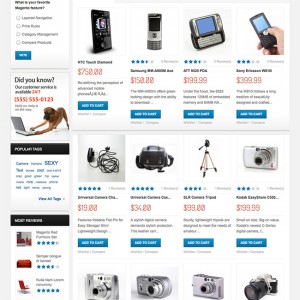I’ve looked through the guide on how to modify the JM Slideshow, and I see there’s a way for it to generate/crop the thumbnails dynamically. Is there a way in the admin to upload the images and manage the slides, or do the images need to be updated manually through FTP? As of right now it looks like the only way to add "slides" and images is by uploading them through FTP and then adding the title/description.
Second, how can I make it so the starting slide is random? I tried leaving the "Starting item" blank but that doesn’t work.
Third, I removed all but three in the "Description for each Item" box, however, it still shows 6 on the homepage.
5 answers
you can upload the images via admin Panel itself. Goto Admin -> CMS -> Pages -> open any page -> There on contents tab -> you will have a button show/hide editor -> click on it -> then you will get some buttons -> click on Insert image -> Here you can upload directly into the media folder.
Note: If you Find my Post useful please click on the Thanks Icon
Thanks, but how do you manage the slides that are already in the slideshow with the quickstart install? I’d like to remove 3 of them.
If it is default. the folder would be media/slideshow right.
then do the same steps above, there you will see the folder slideshow in the media folder. There you can add/ delete the images.
Just go try it. you will get a clear idea.
Note: If you Find my Post useful please click on the Thanks Icon
I think I understand. It creates however many slides in relation to how many images are in the media/jmslideshow folder.
you can remove image there