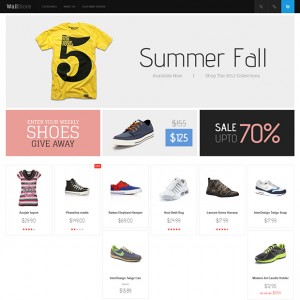Hi, Support,
I would like to place banner photos (not sliders), same width as the front page slide show, but much shorter under the menu for every category. Could you tell me what is the best way of achieving this please? I found this link: http://www.joomlart.com/forums/showt…ust-below-menu , but it is rather old, so I wonder if it still applies!
Thank you.
Susan
5 answers
Hi susanp,
This link is regarding to a joomla template, Is your question about a joomla template or magento ? if it’s regarding magento then I think you can create a Static block, pout your banner photo there then place it right under the menu for every category page my modifying the catalog layout file of app\design\frontend\default\your_jm_theme\layout\c atalog.xml
Hope you got it !
Hello,
Sorry, It was a wrong link! I meant on my JM Wall Magento installation. Thanks for your reply. I’ll try it shortly.
Thanks.
Hi,
I created a Static block, placed a banner image, and selected the Static block for the category. The banner image now shows up nicely except that it doesn’t seem to be responsive! Please view: http://www.sueproctor.com/magento/ma…s/colibri.html
Any idea what I need to do to make it responsive please?
Thanks.
Hi susanp,
Is it an image, right ? you can set the image’s max-width style to 100%, For example add this to the image tag
style="max-width:100%"
I hope this would help !
Hi,
Excellent! The image became responsive by adding style="max-width:100%" to the image tag
Thank you very much.
This question is now closed