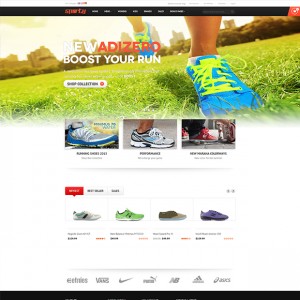I have the Sporty Theme and changed the theme colour but it has not updated on the front end? Below should be lime green with our logo?
http://sporty.fifteenbrand.com/index.php/home
Also, The slider image is being stretched on larger screens? How can you stop that from happening? We have made the banners the size you recommended.
40 answers
Hi There,
Please go to the file skin/frontend/default/jm_sporty/joomlart/jmslideshow/css/jm.slideshow.css and add the code line below:
At line 41 and add new code:
.jm-slide-item img {
padding: 0;
}
Add new code like this:
.jm-slide-item img {
padding: 0;
width: auto !important;
height: auto !important;
}
At line 32 and add new code:
.jm-slide-item {
display: block;
float: left;
position: relative;
overflow: hidden;
margin: 0;
}
Add new like below:
.jm-slide-item {
display: block;
float: left;
position: relative;
overflow: hidden;
margin: 0;
text-align: center;
}
Hope it will help you.
Best Regards,
Ziven.
Thanks! It worked!
What about the first question? I have the Sporty Theme and changed the theme colour but it has not updated on the front end? Below should be lime green with our logo?
Also the timing on the slider can not be slowed down?
Hi There,
Please try to download this extension and upload it to root site. https://www.dropbox.com/s/rc6uob725b4rsed/JmBasetheme.zip?dl=0
Hope it will help you.
Best Regards,
Ziven.
I uploaded and still no change?
Hi there,
Please let me know the FTP and admin account i will let see and tell you why.
Best Regards,
ziven.
FTP SERVER [Simple Helix]
HOST: fifteenbrand.com
USER: ypcjkscu
PASS: UfJ74Nw$r<:sK.x6M<Np
sporty.fifteenbrand.com/admin
USER: tuiknome
PASSWORD: million1+
Also where can I change the menu items in the top. I looked under the Mega Menu in the configuration but nothing?
Hi There,
It’s changed to Green Like you want.
#Megamenu: Please go to admin -> joomlart -> Jm Megamnu -- > Manage Menu Groups -> English and change the item you want.
Best Regards,
Ziven.
On my screen its showing purple?
Hi there.
It by you setup it via Admin-> joomlart -- JM Basetheme setting. Please re-config it and you will see it change.
Best Regard,
Ziven.
Thanks!!
How can I change ALL the black at the bottom and the mega menu to be ##001c3d. I have all teh buttons as you can see changed but the others are not obvious?
Hi there,
For Mega: you only need change this image for change color in the Megamenu: http://sporty.fifteenbrand.com/skin/frontend/default/jm_sporty/wavethemes/jmbasetheme/profiles/green/images/default/bg-header.png
#for bottom: Please see the image and you will understand. http://prntscr.com/aoaoea
Hope it will help you fine.
Best Regards,
Ziven.
In the menu, how do i change the red colours to our green?
Hi There,
Please see this pic and you will see the solution: http://prntscr.com/aoqg4w for change color like you want.
http://prntscr.com/aoqgeh <- please remove this color and it will go to the green like you want.
Best Regards,
Ziven.
How can we resolve the logo issue? We made the logo the same width?
Lastly, the product display page is all messed up. Can you please help correct? http://sporty.fifteenbrand.com/index.php/accessories.html?limit=36
Hello?
Hi There,
#How can we resolve the logo issue? Did we make the logo the same width?
--> Yes you need to create the logo with same width/height.
#Lastly, the product display page is all messed up. Can you please help correct?
--> I think you are customize something or install some extension and that why it was not working with the makeup from us.
Please let me know all the extensions you are installed.
Best Regards,
Ziven.
The extensions on the the front end is Custom Stock Status only? Others are admin add ons.
Thanks
Tried the logo solution and still not working. Can you please check.
Also you will see in the footer we have put Instagram. I have followed the same code that the others follow but its not showing? Can you fix that also.
Where is the Contact Us page to edit? Its not in CMS Pages or Static Blocks that I can find?
You will also notice the drop down menu on our page is still Black, where can we change this?
Thanks so much for helping us!
Hi There,
#1: Logo
Please go to the file: /skin/frontend/default/jm_sporty/css/styles.css at line 273 and add new code like below:
h1#logo a {
color: transparent;
display: block;
font-size: 250%;
height: 39px;
margin: 10px 0;
text-decoration: none;
background-repeat: no-repeat; <--- Add new
text-indent: -99999em;
width: 153px;
}
#2: Instagram
Please add this code to end the file: /skin/frontend/default/jm_sporty/css/styles.css
#ja-botsl .socials-list li.instagram a {
background: url('../images/ico-instagram.png') bottom left no-repeat;
display: inline-block;
height: 48px;
text-indent: -999em;
width: 46px;
}
#3: Contact
Please go to the file: app\design\frontend\default\jm_sporty\template\contacts\form.phtml and change the info like you want.
If you want change the map. Please go to admin -> cms -> Statics -> contact-map.
Hope it will help you.
Best Regardz,
Ziven.
You will also notice the drop down menu on our page is still Black, where can we change this?
I also tried the 3 otehr directions. 2 things.
- I can’t open a .pphtml file?
- The instagram code worked but the hover is not showing?
Hi There,
1: you can open with Notepad++
2: please add this code to end the file:
#ja-botsl .socials-list li.instagram a:active, #ja-botsl .socials-list li.instagram a:focus, #ja-botsl .socials-list li.instagram a:hover {
background: url('../images/ico-instagram-hover.png') bottom left no-repeat;
}
3: Submenu back you can see this pic and will understand. http://prntscr.com/aqre5w
Best Regards,
Ziven.
As you may see the site is basically complete. I need these final few things answered asap so we can launch site in 12 hours.
- How to colour the search bar?
- Grid layout is not like theme. You asked me to tell you the extensions we added. I messaged you the only one was Custom stock Status. Can you please fix this one for me? You have our credentials.
- Product order. Needs to show the NEWEST product at the top of the category, not the oldest. Can you please fix this also? Newest based on creation date.
- How do we make the product in the drop down menu rotate or refresh after each click?
- Click on TEAMSTORES -- Why is there 2 different colour menus on left side?
- Click on SPORTS -- Need to have the side menu text colours etc the same as TEAMSTORES. [Need this replicated on ALL]. Also side menu options are different. How do we make the same. COLOUR, PRICE, CATEGORY
- Click on SALE -- That seems to have correct side menu?
Also just noticed that I can not add an item to my cart?
Please help me asap?
Hi There,
#1: How to colour the search bar?
Please see it and change like you want http://prntscr.com/ashmg6
#2: you changed the password FTP: http://prntscr.com/ashn9y
#3: It’s default from Magento. You need to be paid for this task. Please buy customize services.
#4: Like #3.
#5: This is the concept of us.
#6,7: You customize it and that why it does not show like the demo Please buy customize services https://www.ubertheme.com/magento-custom-services/
Hope you understand.
Best Regards,
Ziven.
HOST: fifteenbrand.com
USER: ypcjkscu
PASS: UfJ74Nw$r<:sK.x6M<Np1
What is cost to have customized for all the info above?
Please very urgent
Please very urgent
Hello?
I really need to get the work done from last week as our site is meant to be launch in 1 min
I really need to get the work done from last week as our site is meant to be launch in 1 min
I really need to get the work done from last week as our site is meant to be launch in 1 min
Can you fix the product layout now and then let me know a timeline for the other work and cost?
Hi There,
Please send one email to [email protected] with the screenshot you want. We will answer you very soon.
Best Regards,
Ziven.
Hi there,
Follow like the email you sent.
Q: Grid layout is not like theme. You asked me to tell you the extensions we added. I messaged you the only one was Custom Stock Status. Can you please fix this one for me? You have our credentials. I sent yesterday, please fix.
A: You are using “custom stock” extension which caused the issue. Please consider to have this extension disabled, it should show fine. The ‘custom stock’ extension also causes the conflict that’s why you can’t add to cart.
Q: Product order. Needs to show the NEWEST product at the top of the category, not the oldest. Can you please fix this also? Newest based on creation date.
A: Please check our reply via email
Q: How do we make the product in the drop down menu rotate or refresh after each click?
A: Please clarify a bit more details, it would be best if you can send illustration screenshot
Q: Click on TEAMSTORES — Why is there 2 different colour menus on left side?
A: You did have customization which changed our original markup.
Q: Click on SPORTS — Need to have the side menu text colours etc the same as TEAMSTORES. [Need this replicated on ALL]. Also side menu options are different. How do we make the same. COLOUR, PRICE, CATEGORY
A: Please check our reply via email
Best Regads,
Ziven.
Thanks for the email Ziven,
As I said earlier we need that extension. Can you please fix the layout?
Also our products can not be added to the cart? Please help on this also.
The other things we are paying for tomorrow to get completed this week so please help on these 2 things.
Thanks
Darren
Hi Darren,
Please check the email. all task you sent need to customize and I will send you an email with cost and estimate time.
Best Regard,
Ziven.