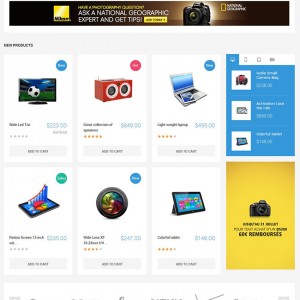Want to save your favorite Instagram Reels? It is easy with i2Mate Instagram video downloader:
Step 1: Open Instagram and find the Reel you want to download.
Step 2: Tap the three dots (…) on the Reel and select Copy Link.
Step 3: Go to i2Mate.co — no sign-up needed!
Step 4: Paste the copied link into the box and click Download.
Step 5: Save the Reel in HD quality on your device — no watermark, no hassle!
Pro Tip: i2Mate works on any device, so you can download Reels anytime, anywhere.