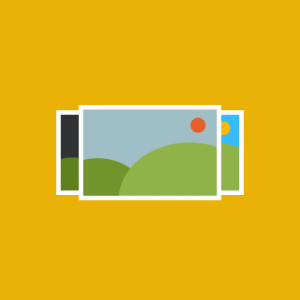I would like to add the Slideshow extension into JM Ores. Is it possible to include the Slideshow into this template? What is needed to get Slideshow working within JM Ores? Thanks.
3 answers
I’m sorry but you cannot put a Joomla template module inside a Magento template.
It would be sort of like putting a Toyoto radiator part in a Ford car.
While both use radiators…the radiators aren’t interchangeable.
I’m confused. I purchased a JM Tube template in the past and it had a Slideshow module built into it and JM Morganite also has a slideshow built into it. I would like to include the slideshow into the JM Ores template instead of the Slider feature. I’m looking at purchasing another template but would like the Slideshow functionality for the JM Ores template.
Dear imacsoap!
I have installed the jm slideshow module successfull the on the Ores Template.
At the moment, The JM SlideShow module is working with ja product module, i have fixed code to the jm slideshow can work standalone in the last version.
1) now pls download the jm slideshow package and jm product package , you un-zip those packages and upload all files to your site.
2) you open the file: \app\design\frontend\default\jm_ores\layout\page.x ml and remove code at line 171 as following:
HTML Code:
<!-- Top Spotlight - topsl1 --> <reference name="topsl"> <block type="joomlart_jmslideshow/list" name="jmslideshow" /> </reference> <!-- Top Spotlight - topsl1 -->
3) you access you administrator to disable Cache, and Re-Configure the jm slideshow
4) You go to the CMS/Page menu and choose the 4th Row: Home page and edit this row. In the Content Tab you replace:
HTML Code:
{{block type="joomlart_jmproductlist/list" name="jmproductlist"}}
by:
HTML Code:
{{block type="joomlart_jmslideshow/list" name="jmslideshow"}}
Good luck