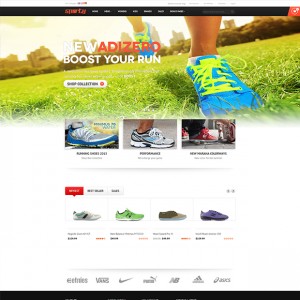hi, ive run into another problem, new users cannot make an account, it just refreshes the page when submitted,
also, when trying to reset the password to an existing account i receive the email, when clicked it takes me through to /customer/account/changeforgotten/ but shows a ‘compare’ page
8 answers
Hi terry,
That because the related forms (register and login forms) in the jm sporty theme was missing the Form key field.
To solve, you have to add bellow code after form tag (<form …>…):
<?php echo $this->getBlockHtml('formkey'); ?>
See more here: http://i.imgur.com/AzoYpW6.png
I have do it for you at two template files at path:
/app/design/frontend/default/jm_sporty/template/persistent/customer/form/login.phtml
and
/app/design/frontend/default/jm_sporty/template/persistent/customer/form/register.phtml
and the issues was solved in your site. Let’s have a look.
Regards,
Mall.
hi Mall, thanks very much, users are now able to make new accounts 🙂
the issue when a user resets the password is still occurring, i click the link sent via email & get taken to /customer/account/changeforgotten/ but it shows a page saying
“COMPARE You have no items to compare.”
this page has nowhere to put a new password.
also, ive been trying to figure out why my breadcrumbs dont look like those in your demo, any ideas?
many thanks, terry
Hi terry,
the issue when a user resets the password is still occurring, i click the link sent via email & get taken to /customer/account/changeforgotten/ but it shows a page saying
“COMPARE You have no items to compare.”
That because some new changes in Magento 1.9.2.4 and we have edit the xml file at path: app/design/frontend/default/jm_sporty/layoutcustomer.xml as bellow:
open the file and find to the xml code:
<customer_account_resetpassword translate="label">
<label>Reset a Password</label>
<remove name="right"/>
<remove name="left"/>
<reference name="head">
<action method="setTitle" translate="title" module="customer">
<title>Reset a Password</title>
</action>
</reference>
<reference name="root">
<action method="setTemplate">
<template>page/1column.phtml</template>
</action>
<action method="setHeaderTitle" translate="title" module="customer">
<title>Reset a Password</title>
</action>
</reference>
<reference name="content">
<block type="customer/account_resetpassword" name="resetPassword" template="customer/form/resetforgottenpassword.phtml"/>
</reference>
</customer_account_resetpassword>
and replace it by the code:
<customer_account_changeforgotten translate="label">
<label>Reset a Password</label>
<remove name="right"/>
<remove name="left"/>
<reference name="head">
<action method="setTitle" translate="title" module="customer">
<title>Reset a Password</title>
</action>
</reference>
<reference name="root">
<action method="setTemplate">
<template>page/1column.phtml</template>
</action>
<action method="setHeaderTitle" translate="title" module="customer">
<title>Reset a Password</title>
</action>
</reference>
<reference name="content">
<block type="customer/account_changeforgotten" name="changeForgottenPassword" template="customer/form/resetforgottenpassword.phtml"/>
</reference>
</customer_account_changeforgotten>
I have do it for you and the issue was solved.
Please have a look and contact me if your need further assistance!
Regards,
Mall.
hi Mall,
sorry its taken so long to get back to you, this has fixed the issue with password resets, thankyou for fixing this issue.
do you know about the css on the breadcrumbs & why its not styled the same as your demo? also our cart icon does not show cart items in a list like the demo
thanks again, terry
Hi Terry,
About the Breadcrumbs because you customize and that why the makeup HTML has been lost on your site. You can see the demo very different on the site.
Best Regards,
Ziven.
Hi Ziven,
I see, i didnt realise changing colours in the css files would break the theme, ill start again with a fresh install & see at what point the breadcrumbs break, but as far as i noticed they have never been right.
Many thanks for all your help 🙂
Hi Terry,
Please try to again. and let me know if you still have the problem.
Hope you working well.
Best Regards,
Ziven.