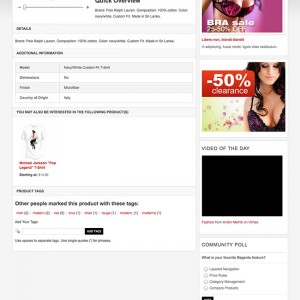I made a post on September 24th asking Could someone please tell me where and how to change the template color? I cant seem to find this anywhere. the color changer show on the menu, I want to remove that and change the color to green.
thanks
I received this reply back: ja news2 module, right side.
section ID: green
(let`s say your section ID 20, => 20:green)
I then replied: Can please provide me a step by step path to reaching that area because I don’t see that in my admin area
Thanks you
But I still have no reply as to how to find this information above, while in the admin panel I cannot find this path could you please explain how to get to this information I really want to change the color of this store template.
Thank you.
2 answers
Hi dawnaperry4317
For this case, please open skin/frontend/default/jm_lead/css/menu.css file to modify.
You can change the colour by going to the following file:
app/design/frontend/default/jm_lead/template/page/ja_vars.php
You will see this line:
$_$_params->set(‘ja_color’,’default’);//default, red, blue
Change ‘default’ to ‘green’.
This question is now closed