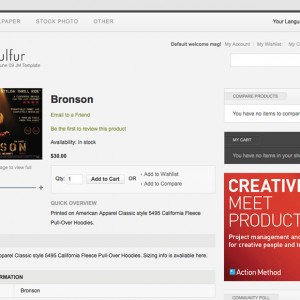How do you alter the footer on the magento template? Changing it on the backend of the store doesnt seem to do it…
Any help?
7 answers
Figured it out myself. It’s kept within a seperate folder to the css/images.
Figured it out myself. It’s kept within a seperate folder to the css/images.
Then please change topic to : Answered. 
Regards
There’s no option in this forum… think it’s been overlooked. 
Figured it out myself. It’s kept within a seperate folder to the css/images.
Can you give the folder, I am having lots of trouble trying to find how to modify. Thanks
You should find it in a file called footer.phtml:
Code:
\app\design\frontend\default\jm_sulfurtemplate\page\html
There’s no option in this forum… think it’s been overlooked.
Are you referring to changing the topic to Answered. If so, you will see that I just did. It took me a while to find it as well. new the top of the page on the left side, when you read a thread, under the menu item Member are, under Joomlart forums, there is a drop down list including "Answered" . use that.

Yeah that wasn’t there back then. It seems to have been added on recently.
This question is now closed