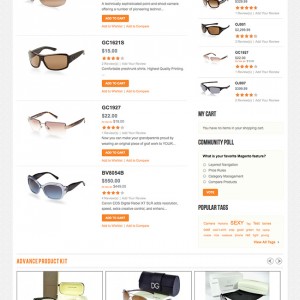Hi,
How i can do, to change logo image when change language.
Thank you in advance for your answer.
Balla
1 answer
This is a Bit difficult one.
Step1: Go to this File :app\design\frontend\default\jm_adamitetemplate\p age\html\header.phtml
Find this code and replace it
Code:
<h1 id="logo"><a href="<?php echo $this->getUrl('') ?>"><span>JM Adamite</span></a></h1>
With
Code:
<h1 class="logo"><strong><?php echo $this->getLogoAlt() ?></strong><a href="<?php echo $this->getUrl('') ?>" title="<?php echo $this->getLogoAlt() ?>" class="logo"><img src="<?php echo $this->getLogoSrc() ?>" alt="<?php echo $this->getLogoAlt() ?>" /></a></h1>
Step2.
1.Go to Admin -> System -> configuration -> Design -> Header Tab -> set the Logo path in this field "Logo Image Src"
2.Then Select Another language in Current Configuration Scope Dropdown in the top Left corner.
3. Once the Page Loads , Do the point 1 again for that language, Put the path of the New logo on the "Logo Image Src"
Thats it.
Clear your magento cache.
Note: If you Find my Post useful please click on the Thanks Icon