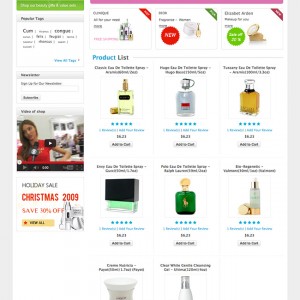Hi,
I want to erase the categorie navigation in the right column
and I want to put the layered navigation on top
How can I do this??
7 answers
A little bump for this question…
I don’t hope support is on vacation!!!!
Hi imagine
I am sorry for this later
I am checking your issue. I will inform you when this issue is done
Hi imagine
Please open app\design\frontend\default\jm_seleni\layout\page. xml file, find following code section:
Code:
<reference name="left">
<block type="core/template" before="-" name="left.permanent.callout" template="callouts/left_col.phtml"/>
<block type="catalog/navigation" name="catalog.leftcat" template="catalog/navigation/sidenav.phtml"/>
</reference>
and change to:
Code:
<reference name="left">
<block type="core/template" before="-" name="left.permanent.callout" template="callouts/left_col.phtml"/>
<block type="catalog/layer_view" name="catalog.leftnav" template="catalog/layer/view.phtml"/>
</reference>
As far as I know i’m using JM Fabian and are the xlm files different
Code:
<!--Display category on left-->
<reference name="left">
<block type="catalog/navigation" name="catalog.leftcat" template="catalog/navigation/sidenav.phtml"/>
<block type="core/template" name="left.permanent.callout" template="callouts/left_col.phtml"/>
</reference>
In Category view (left column) the order of elements is:
div .box base-mini mini-compare-products
div .box base-mini mini-product-tags
div .box base-mini mini-newsletter
div .box layered-nav
script
div .box base-mini mini-poll
And in Product view the right column is:
div .box base-mini mini-compare-products
div .box base-mini mini-product-tags
div .box base-mini mini-newsletter
div .box base-mini mini-related-items
script
div .box base-mini mini-product-view
script
div .box base-mini mini-poll
I want to change this order.
But where can I find the file so I can change this???
Hi imagine
You can control this issue in app\design\frontend\default\jm_fabiantemplate\pag e\2columns-left.phtml file
With blocks, please edit in app\design\frontend\default\jm_fabiantemplate\pag e\html folder
First of all: Who does change the topic to answered while it isn’t.
Second:
I want to change the order:
How it is in Product view the right column is::
Code:
div .box base-mini mini-compare-products div .box base-mini mini-product-tags div .box base-mini mini-newsletter div .box base-mini mini-related-items script div .box base-mini mini-product-view script div .box base-mini mini-poll
How I want it to be:
Code:
div .box base-mini mini-related-items div .box base-mini mini-newsletter div .box base-mini mini-compare-products div .box base-mini mini-product-tags script div .box base-mini mini-product-view script div .box base-mini mini-poll
If you can show me where and how I can change this.
You would be my hero
This question is now closed