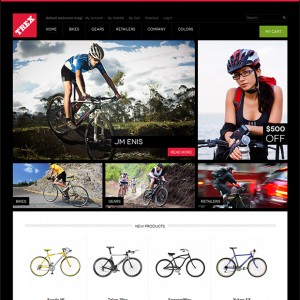Is there a way to change the image on the category to be different for each category instead of the same?
Thank you
17 answers
Hi Joey,
I am sorry for not getting your points. It would be awesome if you can possibly include URL of your site and a screenshot with detailed explanation. I am happy to help you out.
Best Regards,
Ziven.
http://www.jdmotorsportsoffroad.com/audio.html
I want to change the picture of the city at the top to another image, but I want this image to be different for each category I have instead of the same. Right now, it looks like all category pages use the same XML template which forces the same image.
Also, how do I make the layered navigation not show up, such as in the Trex demo? If I wanted the navigation to show up and have three products per row, would I need to increase the width of the entire website? Is there an easy way to do this?
Hi Joey,
Please try see this image and you will understand how to change the image.
Please see the background and change like you want.
Best Regards,
Ziven.
That will change the background for all categories. Is it possible for each category to have a different background?
Where is the file in the screenshot located?
Hi Joey,
If you want to make the for each category you must have the new extension from us. JM Masshead will help you in the task. But you want to implement it in the site please by the services from us. We can’t send you because it not support for free theme and the extension only publish when you bought one theme is paid.
Hope you will understand.
Best Regards,
Ziven.
Would you be able to tell me what file that code is in? I’d like to switch the content that is in ja-col1 to ja-col2?
What is the price of Masshead?
Hi Joey,
#Would you be able to tell me what file that code is in? I’d like to switch the content that is in ja-col1 to ja-col2?
A: I’m not sure you mean in here. And what do you want?
#What is the price of Masthead?
The cost is 60$ and I will install for you. If agree please pay over [email protected]. Also please let me know the FTP and admin account
Best Regards,
Ziven.
Using the inspect element in my browser, I can see this code shown in the screenshot
Where is this code located in the directory so I can edit it?
Hi Joey,
Here the file you need: app\design\frontend\default\jm_trex\template\page\2columns-right.phtml
Please let me know if you need help further.
Best Regards,
Ziven.
That doesn’t seem to be the right file. The file in the screenshot has no php in it.
Hi Joey,
What do you mean by ‘no PHP in it’?
The code you see via inspect element is declared in the file: app\design\frontend\default\jm_trex\template\page\2columns-right.phtml
You can open this file and customise as you wish.
Best Regards,
Ziven.
Basically, I want my layered navigation to be at the top of the right column and not in the left column. It is currently stuck at the bottom of the category page because I moved the product list to the left in CSS.
http://www.jdmotorsportsoffroad.com/lighting.html
Also, are there social media icons for Instagram and Youtube for the Trex theme?
Will Trex theme be compatible with Magento 2.0 in the future?
Hi Joey,
Please see and change in the file: app\design\frontend\default\jm_trex\template\page\2columns-right.phtml
Best Regards,
Ziven.
I’m sorry. All I see in that file is <?php echo $this->getChildHtml(‘right’) ?> where the column is. The html I am seeing in the inspect element is not in the 2columns-right.phtml file.
How to I move the highlighted part of the screenshot to the php file getChildHtml(‘right’) that 2columns-right.phtml is calling?
I think I got it to work properly by placing <?php echo $this->getChildHtml(‘left’) ?> into the “ja-col2” in /template/page/3columns.phtml instead of 2columns-right.phtml
Thank you for your help