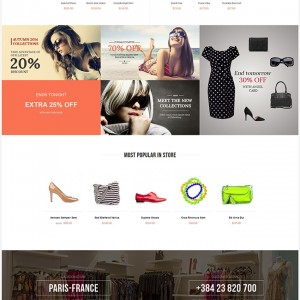It’s the same problem as in this thread.
Add code in:
/app/design/frontend/default/jm_summer/template/joomlart/jmproducts/list.phtml after line 100.
Code:
// create folder for resized images, maybe we need other sizes for tablet or mobile or change in basetheme
$folderName = "./media/jmbasetheme/hover/resized/". $productlistimagewidth. "x". $productlistimageheight;
if(!file_exists($folderName))
mkdir ($folderName, 0777, true);
// changing image Url into direct path
$dirImg = Mage::getBaseDir().str_replace("/",DS,strstr($hoverimage,'/media'));
// get image name
$imageName = substr(strrchr($hoverimage,"/"),1);
// resized image path ($folderName/IMAGE_NAME)
$imageResized = Mage::getBaseDir('media').DS."jmbasetheme".DS."hover".DS."resized".DS.$productlistimagewidth. "x". $productlistimageheight.DS.$imageName;
// if resized image doesn't exist, create it and save the resized image to the resized directory
if (!file_exists($imageResized)&&file_exists($dirImg)) :
$imageObj = new Varien_Image($dirImg);
$imageObj->constrainOnly(FALSE);
$imageObj->keepAspectRatio(TRUE);
$imageObj->keepFrame(TRUE);
$imageObj->keepTransparency(TRUE);
$imageObj->backgroundColor(array(255,255,255));
$imageObj->resize($productlistimagewidth,$productlistimageheight);
$imageObj->save($imageResized);
endif;
// get resized image Url
$hoverimage = Mage::getBaseUrl('media')."jmbasetheme/hover/resized/".$productlistimagewidth. "x". $productlistimageheight. "/".$imageName;
Attention: The other display modes of JMProducts extension in JM_Summer are not prepared for "hover" images.