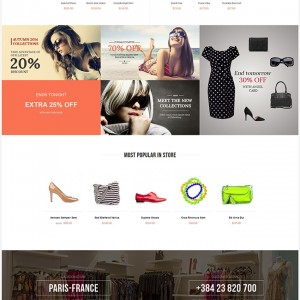Hello
I have added six small blocks in position 8 -- jm-bots-1
In FireBug I can see this code:
element.style {
margin-left: 0 !important;
}
Can someone tell me where this can be edited please? I have highlighted it in the attached image.
I want to remove it to correct the left margin of the first of my blocks.
Many thanks
Wayne
6 answers
I believe the CSS for this block is located within file path --> /skin/frontend/default/jm_summer/css/styles.css
at line 8684:
Code:
.FooterBlockCategory .cat-image {
border-radius: 5px;
position: relative;
}
I’m thinking this because when I test out a "display: none" property for this rule (in Firebug),
the block of six images disappears.
Is this what you were looking for?
Hello Tom,
Many thanks for the reply. That is my code for the six blocks.
I don’t think it is causing the problem, but I may be wrong.
The top row of 3 blocks is flush left to the blue panel. I want the first block on the top row to have the same margin as the row of blocks below.
If I remove the margin-left: 0 !important; from the element style I mentioned above it does the trick.
However I have searched high and low for that code and I can’t find it.
If there is a better way to achieve this I would be grateful of any input.
Regards
Wayne
What is the html for the images you created? -- perhaps the solution lays within (??)
<div class="FooterBlockContainer">
<div class="FooterBlockCategory" style="margin-left: 0!important;">
<div class="cat-image"><span class="cat-title"><span>Price Promise</span></span><a href="{{store direct_url=""}}price-promise" target="_self"> <img src="{{media url="static-blocks/info-blocks/lowest-price.jpg"}}" alt="Price match promise at RugShop Direct" /></a></div>
</div>
<div class="FooterBlockCategory">
<div class="cat-image"><span class="cat-title"><span>Deal Of The Week</span></span><a href="http://rugshack.mygostore.co.uk/childrens-rugs/retro-funky-buckingham-red-white-blue.html" target="_self"> <img src="{{media url="static-blocks/info-blocks/deal-of-the-week.jpg"}}" alt="Buy rugs online deal of the week at RugShop Direct" /></a></div>
</div>
<div class="FooterBlockCategory">
<div class="cat-image"><span class="cat-title"><span>Free Delivery</span></span><a href="{{store direct_url=""}}delivery" target="_self"> <img src="{{media url="static-blocks/info-blocks/free-delivery.jpg"}}" alt="Free UK delivery on all rugs online at RugShop Direct" /></a></div>
</div>
<div class="FooterBlockCategory">
<div class="cat-image"><span class="cat-title"><span>Payment Options</span></span><a href="{{store direct_url=""}}payment-options" target="_self"> <img src="{{media url="static-blocks/info-blocks/payment-options.jpg"}}" alt="Payment options at RugShop Direct" /></a></div>
</div>
<div class="FooterBlockCategory">
<div class="cat-image"><span class="cat-title"><span>Follow Us</span></span><a href="http://rugshack.mygostore.co.uk/social-links" target="_self"> <img src="{{media url="static-blocks/info-blocks/social-media.jpg"}}" alt="Follow RugShop Direct on Facebook, Twitter, Google+ and Pinterest" /></a></div>
</div>
<div class="FooterBlockCategory">
<div class="cat-image"><span class="cat-title"><span>100% Secure</span></span><a href="{{store direct_url=""}}secure" target="_self"> <img src="{{media url="static-blocks/info-blocks/100-secure.jpg"}}" alt="Buy modern rugs online with 100% secure payment options at RugShop Direct" /></a></div>
</div>
</div>
Boom!
There it is
Didn’t even think of looking in my own code!!!
Wood for the trees
Thanks Tom
Boom!
There it is
Didn’t even think of looking in my own code!!!
Wood for the trees
Thanks Tom
I had a hunch . . . glad it paid off for you …. looks good now 
All the best with your continuing site development !!!