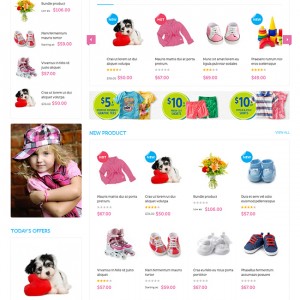I am seeing empty product slots in the grid view. List view appears ok.
See new product list for example
Can you please please help
13 answers
I just tried this and it seemed to work . . . .
Within file path —> /skin/frontend/default/jm_kidsland/css/styles.css
at line 3425, modify as follows:
Code:
.products-grid {
clear: both;
list-style: none outside none;
margin: 0 -1px;
position: relative;
}
Better ???
Yaaaay 
Thanks you are a life saver 
Yaaaay

Thanks you are a life saver
Glad to be of assistance . . . . All the best with your continuing site development.

It was fixed for a while. Now its back to the same problem 🙁
Same file path, line 3384 -- modify as follows:
Code:
cms-home .listing-type-grid.category-products {
border: 1px solid #ebebeb
border-radius: 5px;
float: left;
padding: 0px;
}
Back to Better ??? 
Thanks. Definitely back to better 
How do I get this working for all the pages?
Thanks for your excellent support 
I am having trouble with this again 🙁
Do you know why this is happening
Sorted by adding min-height. The problem was caused by the length of text in the grid view.
I suggest you should update this in your product
Style.css
.category-products .products-grid li.item { min-height: 295px; }
The above works for desktop, however for mobile screens the height is too much. Any suggestions?
You can add specific rule for mobile screen via these 2 css files:
\skin\frontend\default\jm_kidsland\css\layout-mobile.css
\skin\frontend\default\jm_kidsland\css\layout-mobile-portrait.css