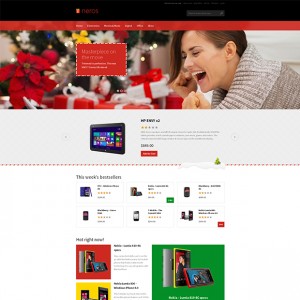Hello!
I found an error in the User’s Guide JM Neros
In session 4 -- Position 7 is the code with a piece missing.
Code:
<div class="hotproducts clearfix"> {{block type = "joomlart_jmproductsspotlight / list" name = "jmproductsspotlight" template
I’m trying to set the HTML content on the homepage, but the blocks are not aligned. (http://coldar.tweex.com.br)
Below is my code. Where am I going wrong?
Code:
<div class="bestsellers"> {{block type = "joomlart_jmproducts / list" name = "home.jmproducts.list" template = "JoomlArt / jmproducts / list.phtml" max = "" width = "90" height = "90 "title =" Highlights of the Week "quanlity =" 6 "Perrow =" 3 "}} </ div>
<div class="hotproducts"> {{block type = "joomlart_jmproductsspotlight / list" name = "jmproductsspotlight" template = "JoomlArt / jmproductsspotlight / list.phtml"}} </ div>
<div class="hotproducts clearfix"> {{block type = "joomlart_jmproductsslider / list" name = "jmproductsslider" template = "JoomlArt / jmproductsslider / hotproducts.phtml" catsid = "3" itemWidth = "460" ItemHeight = "460" show_desc = "0" show_cart = "0"}} </ div>
4 answers
Hi mate,
You can take a look at the Jm neros’s userguide here i don’t see the wrong as you mentioned.
Also I just took a look at your url of http://coldar.tweex.com.br/ and I saw it’s not a Jm theme 
Below is the code UserGuide
4 -- Position-7
Navigate to System> Configuration> Product Spotlight JM to configure the setting for this extensionBackend-settings: the Demo
To get this extension to show onto the front page at the top position up, go to CMS> Pages >> Homepage >> In Content tab, please fill in the Layout Update XML parameter below:
PHP Code
<div class="hotproducts clearfix"> {{block type = "joomlart_jmproductsspotlight / list" name = "jmproductsspotlight" template
What comes after template? The <tag> not close …
okay casablanca, Thank you for reporting, I have fowarded this issue to the userguide writer and I think it would be updated very soon.