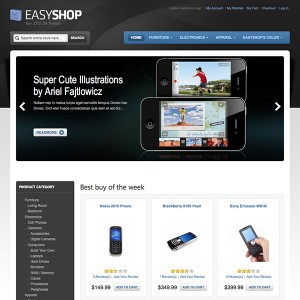Hi
We’ve installed this template and all the extentions but we are having some issues.
Firstly the JM products slider does not display the same as your demo when using the parameters given in this userguide.
We had to alter the width of the items to make them fit similarly.
Secondly the JM products slider does not display a scroll bar or autoslide and is truncated on the righthand side of the content sheet. (view attachment ScreenHunter_11 Dec. 09 17.13.jpg (45.4 KB))
Thirdly the JM Tabs is also not displaying correctly. On first load of the page it displays both tabs’ content below each other instead of their respective tabs. (view attachment FireShot capture #003.jpg (100.9 KB))
Here follows screenshots of the configuration concerning these modules:
Attachment 10054
Attachment 10055
This is the XML code on our home page:
<reference name="mass-top">
<block type="joomlart_jmslideshow/list" name="jmslideshow" />
</reference><reference name="content">
<block type="joomlart_jmtabs/core" name="jmtabs">
<action method="addTabs_block">
<title>Best choice for home users</title>
<block>joomlart_jmproducts/list</block>
<template>joomlart/jmproducts/list.phtml</template>
<alias>tab1-jmproducts</alias>
</action>
<action method="addTabs_block">
<title>Most Reviewed</title>
<block>joomlart_jmcategorylist/list</block>
<template>joomlart/jmcategorylist/list.phtml</template>
<alias>tab2-jmcategorylist</alias>
</action>
</block>
</reference><reference name="content-top">
<block type="joomlart_jmproductsslider/list" name="jmproductsslider" />
</reference>
Fourthly the star rating images are not displaying anywhere on any product. Is there something we need to activate or install for this?
Attachment 10053
Please assist us as soon as possible as we need to get this working ASAP