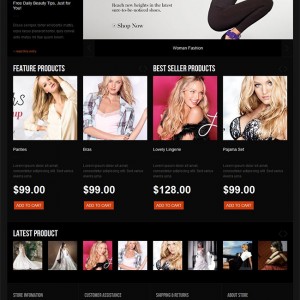hi,
the product sliders not showing up on frontend as the demo.
need to resolve.
thanx
8 answers
Out of curiosity …. When you installed your template, did you do so utilizing the "quickstart + sample data" installation process?
Also, how many product sliders are meant to be displaying? I do see a "Latest Products" module -- though only one product seems to be "sliding" at a time.
hey,
i uploaded the app and skin folder from the quickstart folders, and manually set up cms blocs as per instructions in this templates guide.
it supposed to show the featured products and the best selling products.
The first "research/learning tool" I like to suggest in situations like this is to utilize JA’s DEMO BUILDER as tool to cross-reference the settings from the demo version (with all demo modules/functions assumedly working as they should) against your own settings -- to make sure you have things configured correctly.
(not to suggest that you don’t … but just in case). 
hey,
i don’t seem to have permission to access that page for some reason.
Whoops … that’s because it is within the "JoomlArt JATC Tutorials" section -- my bad. 
Here is a copy of the entire info (which I will also make sure is posted within the "JMTC Tutorials" section as well).
Often times, the Support Team sees questions involving Members who want to know how certain elements are configured within the demo versions of our JATC/JMTC Templates and Themes. Many times, if you’ve just begun developing your site and you haven’t yet entered any (or too much) content, then the quickest/easiest way to get a "clone" of the demo version is to utilize the QUICKSTART installation process.
But what if you’ve already put in a good deal of time into your site and/or have already entered a good deal of content that you do not want to lose/wipe out through starting over from scratch -- yet you still need to know how to configure certain elements as you see them within our demo versions? There is a handy solution for this . . . JoomlArt’s DEMO BUILDER. Utilizing JA’s DEMO BUILDER, you can create a temporary clone of any of our template/theme demos -- including backend site administration access.
To use JA’s DEMO BUILDER, follow these simple steps . . .
1. Go to the demo page of the Template/Theme you want to learn from
2. Click the "Demo Builder" tab on the left
3. Complete the information and select the template you want
You will then receive an email with your access link for the temporary demo site.
IMPORTANT NOTE:
This temporary site is housed on our own servers and will only be available for a limited time -- generally 24 to 48 hours.So, if you’re finding yourself in a situation where you need to know how a certain element was configured within any of our JATC/JMTC Templates/Themes -- but do not feel you can (or want to) risk starting from scratch -- using JA’s DEMO BUILDER is a great way and very useful tool to test out the site in a semi-live setting . . . as well as explore through and study the site administration settings and configurations.
Hope you find this tip helpful.
hey Tom,
thanx for this, tried it out, and checked the backend and seems to be the same as my backend.
still not able to see the frontend product slider extensions for two product sliders that should show on the frontpage.
any other ideas?
Hi dongagon,
i took a look at your site at http://www.skin79care.com/joom/ and I was seeing that your site look pretty like the demo with the featured and the best selling products showing up, let me know if the problem still there 
Hi dongagon,
i took a look at your site at http://www.skin79care.com/joom/ and I was seeing that your site look pretty like the demo with the featured and the best selling products showing up, let me know if the problem still there
That seems like an extra site/file path than the original site url dondadon provided in his initial post . . .
looking like a quickstart + sample data install -- with, as Sherlock Holmes points out -- all elements displaying as they should.
So I, too, am wondering if you [dongagon] have taken this route -- i.e. installing the quickstart+sample data -- toward trying to correct the original issue …. yes/no?