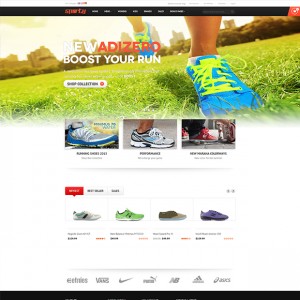Hi,
I have been testing the jm_sporty with all the browsers.
There are few issues.
1. I have added a facebook login button which works perfectly in IE10 but in other browsers Login Text goes to next line.
Internet Explorer 10
Attachment 29666
Firefox Browser
Attachment 29668
Chrome Browser
Attachment 29669
Issue No 2.
There are Some of the Menus Are missing in other Browsers than IE 10
IE 10 Menu
Please Look at the attachments.
Regards,
Akshay
14 answers
Hi Akshay,
With issue 1, you can add the following css code into file : skin\frontend\default\<jm_sporty or your theme>\css\style.css
PHP Code:
.shop-access .links {
float: right;
}
With issue 2, I’m checking and give solution to fix it soon.
Regards
Wow That worked like a charm.
Though I noticed another issue that Login & Register Links are not working.
though they point at http://myboxshop.in/index.php/customer/account/login/ & http://myboxshop.in/index.php/customer/account/create/
But it loads the current page again.
Hey !
With Issue No 2. You create megamenu incorrectly, the tree menu of HEAD GEAR should like the following:
PHP Code:
Head Gear
Boxing
+ Competition Head Gear
+ Sparring Head Gear
+ Multi Purpose
(Mix) Martial Arts
Taekwondo Head Guards
You access megamenu manager and set for Head Gear and all child items of Head Gear attribute Group is No
Problem of Login & Register Links: I checked links and they function correctly
I don’t have account on your site, I click link for Login, after clicking Create An Account, fill & Submit. You can check Customer in backend.
User: [email protected]
Nice, that’s great.
Thanks a lot for the efforts & help you have given me.
After your 1st solution the register & login links started working (Still don’t have any idea why it wasn’t working)
As I was testing some more I came to know one more Issue.
When I Create a configurable product with different prices, On front-end when I select the different sizes price do not change.
You can have a look at this following link
http://myboxshop.in/index.php/bags/r…ching-bag.html
Regards,
Akshay
Hi Akshay,
You can follow this guide to Create a Configurable Product correctly:
http://www.magentocommerce.com/knowl…urable-product
Remember to flush magento cache in System -> Cache Management and after creating, you reindex data in System -> Index Management
Regards
Hi Quanpa,
I am following the same method of creating products. As described in documentation.
Flushed cache many times but still no luck.
Where as I have managed to find myself a new problem.
I am using this Indian Rupees Symbol but in the drop down of this product it is showing "₹ " Which is UTF-8 code for INR symbol.
http://myboxshop.in/index.php/lew-bo…-training.html
Attachment 29863
Regards,
Hi!
With Glove Type : Velcro, I select it and see price of product on frontend changed. You need fill number price into field Price, I see your image only have price for Velcro.
With Indian Rupees Symbol, you can check it in System -> Manage Currency -> Symbols. If page 404 not found returns after you click Symbols, you access to app\code\core\Mage\CurrencySymbol\etc\congif.xml
replace:
PHP Code:
<currencysymbol>Mage_CurrencySymbol_Adminhtml</currencysymbol>
with:
PHP Code:
<currencysymbol before="Mage_Adminhtml">Mage_CurrencySymbol_Adminhtml</currencysymbol>
or you can install extension help you manage currency, it’s free : http://www.magentocommerce.com/magen…y-manager.html
Regards
Thanks a lot.
This one plugin solved many of my problems.
Feel free to let me know if you need any further assistance.
Regards
Hi,
Still the issue with the punching bag is not resolved, what can be done regarding that.
The issue is that the price does not change when we click on different size of punching bags.
Hey!
In this link below, it will help for you solved issuse:
http://www.joomlart.com/forums/showt…l=1#post384771
Still Having the same problem with price.
Tried replacing the js file.
But no luck.
Back end of the product
Attachment 29940
Link of the product.
http://myboxshop.in/index.php/bags/r…ching-bag.html
Please need help on this issue.
Yes Sir the issue is solved.
When I tried yesterday it was not working.
I cleared all cache & flushed the cached pages at my cloudflair too but was not working.
But I am very happy that it is working now.
It brings more sense to the products I am selling.
Thanks a lot.
This question is now closed