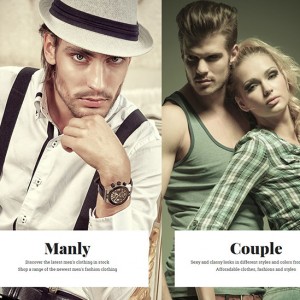Hello,
For some reason one of the categories does not show up correctly on the front page, please see http://www.eglu.ro. how can i change the number of categories to show up on homepage and the order in which they appear. At this moment when i use firebugg i see the below output:
<div class=”jm-cat-item feature-scroller-slide“ style=”width:33.333333333333%; background-image: url(”);“>
<a class=”jm-cat-item-inner“ href=”http://www.eglu.ro/catalog/category/view/“ title=””>
<div class=”jmzin-section“>
</div>
<div class=”jm-cat-item feature-scroller-slide“ style=”width:33.333333333333%; background-image: url(‘http://www.eglu.ro/media/catalog/category/girls_wood.png’);“>
I might have modified by mistake something but i don’t know what, because the “Manly” category(as it is on the demo Classy). How can i delete this category if i don’t even know where is it.
Best regards.
7 answers
Hi Marius,
I need to debug directly on your site, please PM me url, admin and ftp credentials of your site.
Please attach link question in PM.
Best Regards,
Ziven.
Hi Marius,
I’m tried many time. But the FTP you sent can’t connect like image. http://prntscr.com/5pftr5
Please re-check and sent me again.
Best Regards,
Ziven.
Hi Marius,
Please re-check again. Now it show up fine.
Best Regards,
Ziven.
Hi Ziven,
Can you please tell me what was the cause?
B.R
Marius C.
Hi Marius,
Because the php check have been missing. Now i’m recheck and re-coder it. It’s working fine.
Best Regards,
Ziven.