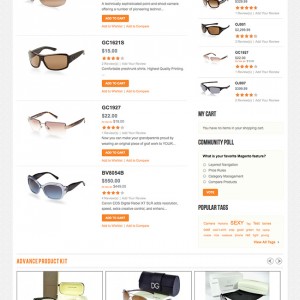Is there a manual on how to configure this theme, i need the slide show to be in the home page … not in every page..
also how can i make the product category be on the left instead of right.
…
how can i edit the home page title?…
1 answer
Is there a manual on how to configure this theme, i need the slide show to be in the home page … not in every page..
also how can i make the product category be on the left instead of right.
…
how can i edit the home page title?…
You have to do a lot of changes
1.To make slideshow in Home page
Go to this Folder app\design\frontend\default\jm_adamitetemplate\pa ge
Replace This code in 1column.phtml , 2columns-left , 2columns-right , 3columns.phtml
<?php if ($this->getChildHtml(‘slideshow’)) : ?>
<!-- JM SlideShow -->
<div id="ja-slideshow" class="wrap">
<div class="main">
<div class="main-inner1 clearfix">
<?php echo $this->getChildHtml(‘slideshow’) ?>
</div>
</div>
</div>
<!--[if IE 7]>
<br class="clear" />
<![endif]-->
<!-- //JM SlideShow -->
<?php endif; ?>
With
<?php
$routeName = Mage::app()->getRequest()->getRouteName();
$identifier = Mage::getSingleton(‘cms/page’)->getIdentifier();
if ($routeName == ‘cms’ && $identifier == ‘home’) :
?>
<?php if ($this->getChildHtml(‘slideshow’)) : ?>
<!-- JM SlideShow -->
<div id="ja-slideshow" class="wrap">
<div class="main">
<div class="main-inner1 clearfix">
<?php echo $this->getChildHtml(‘slideshow’) ?>
</div>
</div>
</div>
<!--[if IE 7]>
<br class="clear" />
<![endif]-->
<!-- //JM SlideShow -->
<?php endif; ?>
<?php endif; ?>
2.Category TO Left
Change the Layout for the Homepage in the CMS Menu and For Category pages edit in the Catalog ->Manage Category Menu
3. to edit the meta title, content for the Home Page go Edit in CMS -> Home page
Hope this would be Useful