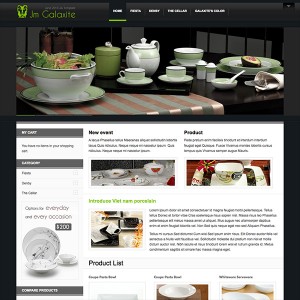How do I make the top menu (containing links to Login, register, checkout, cart etc) default to active when the website is first loaded?
3 answers
Hi there,
You can open this file: \skin\frontend\default\jm_galaxite\js\ja.script.js
Replace:
Code:
jQuery("#ja-cpanel-top").ready(function($){
var cookieName = 'ja-bottom-sliding';
var mainSlider = $('#ja-cpanel-top .main');
var _height = mainSlider.height();
if($.cookie(cookieName) != null){
if($.cookie(cookieName) == 'show'){
mainSlider.slideDown('fast', function(){
$('.jm-open').removeClass('hide').addClass('show').html('Close');
});
} else {
mainSlider.slideUp(0, function(){
$('.jm-open').removeClass('show').addClass('hide').html('Open');
});
}
}
With this:
Code:
jQuery("#ja-cpanel-top").ready(function($){
var cookieName = 'ja-bottom-sliding';
var mainSlider = $('#ja-cpanel-top .main');
var _height = mainSlider.height();
if($.cookie(cookieName) != null){
if($.cookie(cookieName) == 'show'){
mainSlider.slideDown('fast', function(){
$('.jm-open').removeClass('hide').addClass('show').html('Close');
});
} else {
mainSlider.slideUp(0, function(){
$('.jm-open').removeClass('show').addClass('hide').html('Open');
});
}
} else {
mainSlider.slideDown('fast', function(){
$('.jm-open').removeClass('hide').addClass('show').html('Close');
});
}
Hope this helps.
Hi,
It did help! Thanks!
You’re welcome