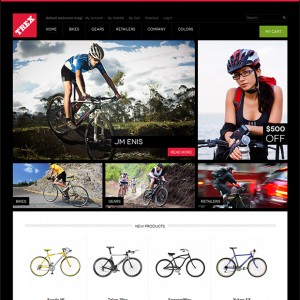-
To add to this, I want to be able to set a different color as the default, and not allow users to change it through the navigation. But I haven't been able to find any documentation that will tell me how to do that. Any thoughts on how/where I can do that would be greatly appreciated without having to dig through all of the CSS code and waste too much time. Thanks!
3 answers
Hi David Riner,
To add to this, I want to be able to set a different color as the default, and not allow users to change it through the navigation. But I haven’t been able to find any documentation that will tell me how to do that. Any thoughts on how/where I can do that would be greatly appreciated without having to dig through all of the CSS code and waste too much time. Thanks!
It’s pity that we have no optimized option to change CSS style as you mentioned. This is a basic user guide for Trex though: https://www.ubertheme.com/docs/trex/
Best Regards,
Ziven.
I’ve already gone through that, and that says nothing about setting a default color for the theme. There has to be another way to set a default color beyond the initial Menu (which, looking through the settings in the Mega Menu extension, still doesn’t even tell me how it works!). Do I need to do something with the ‘listcolor’ class? You could have told me that!
Hi David,
I’ve already gone through that, and that says nothing about setting a default color for the theme.
It’s pity that we have no option to set default color, as explained in my previous reply.
There has to be another way to set a default color beyond the initial Menu (which, looking through the settings in the Mega Menu extension, still doesn’t even tell me how it works!).
Trex was released long ago, and due to our limited resource, we could not enhance the theme. I hope this guide can help you some way: https://www.ubertheme.com/docs/mega-menu/
Do I need to do something with the ‘listcolor’ class? You could have told me that!
You need to handle changes including color via this file: skin\frontend\default\jm_trex\css\theme.css
Anyway, we provide Trex theme on as-is basis only, so I am sorry for not being of much help under this case.
Best Regards,
Ziven.