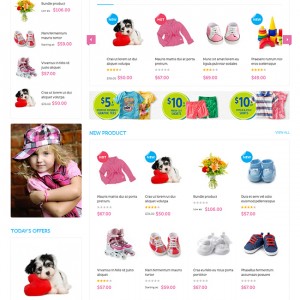Hi I am using JM Kidsland.v1.0.1 and in this I am using SlideshowV2.v1.1.3
In my website, I have removed the JM description as it is not required. So only call to action is the Image itself. And I want to add link on to it.
From my back end I am unable to add links to my sliding images. Kindly help me out with this. Thanks
-
My Website link is this http://www.bhragy.in
4 answers
Hi Anurag,
Sorry about delay your question. Regards about your question. You can go to admin-> JoomlArt -> JM Slideshow and add the link to this image http://prntscr.com/9xgaq4.
Please let me know if you need help further.
Best Regards,
Ziven.
Hi Ziven,
Thanks for your replay. But I am not having this option in my JMSlideshow menu link.
What should I do to get this. Here is a snapshot of my menu link
http://bhragy.in/media/tmp/catalog/product/j/m/jm_slideshow_options.jpg
Please help me to resolve this. Should I use any other slider, or things can corrected in this. Please suggest.
Hi Anurag,
Please stay the email I will send you new pack upgrade.
Best Regards,
Ziven.
This question is now closed