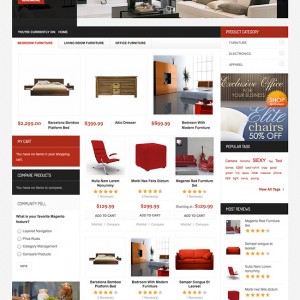Hi,
How do I change the Logo width & height?
If I use a logo which is bigger than 182 x 31, web site only shows 182×31 pixels.
Thanks
Jay
1 answer
Ok,
I found the solution.
If anyone else is interested:
Open:
/skin/frontend/default/jm_mozanis/css/theme.css
Find:
h1#logo, h1#logo a { display: block; height: 77px; width: 250px; }
Change height and width here as I have to 77 and 250
Cheers
Janake
This question is now closed