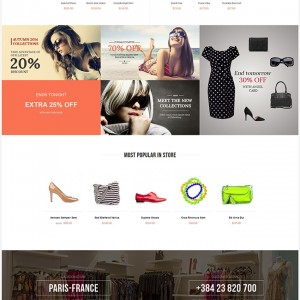The label says SALES. Where can I go to correct it as SALE.
3 answers
Hi Mirza,
Regarding your question via email:
Hope you guys are doing well.
Writing to you guys after a long break.
If you remember after image size customisation we have been having problems which you managed to fix.
Guess what we created a new menu called SALE and a category called SALE. We selected the SALE category to place some of the products in the SALE menu. Within this menu when the swatch is clicked the image goes smaller. (The usual old problem).
A quick help will be appreciated.
Reference http://www.trendyhub.co.uk
Thank you,
I help fixed by changing the file: /public_html/app/design/frontend/default/jm_summer/template/catalog/product/list.phtml
# The label says SALES. Where can I go to correct it as SALE.
Please go to Admin -> Catalog -> Attributes -> Manage Attributes -> label(Label) -> Manage Label / Options and change with your own text.
Best Regards,
Ziven.
Thank you, for your help. Appreciate it.
Hi Mirza,
Glad it helps. If you have additional question, please reach us here.
Regards,
Ubertheme team