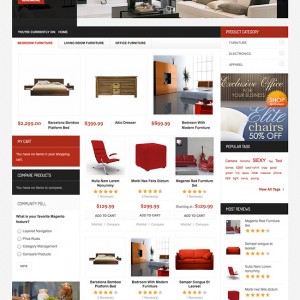I want to have 4 products in a row and increase the size of the image bigger. However in order to do that, I want to move everything on the right columns to the left column and extend the products out to the right so that I can increase 4 products in a row and increase images on the product listings.
How do I change logo file format from logo.gif to logo.png. Right now its in logo.gif, but i want it logo.png.
Your help is appreciated.
1 answer
Hi florinel again,
1. To move block from right column to left, you can firstly turn on the template hints: http://easycaptures.com/fs/uploaded/616/8725440957.png so that you can know exactly which layout file you should edit, most of layout files are located in: \app\design\frontend\default\jm_mozanis\layout if any block that was not overridden for template, it will be located in base layout file of magento: \app\design\frontend\base\default\layout.
Like in demo site, we have Popular tags block, so you go to file: \app\design\frontend\default\jm_mozanis\layouttag .xml
Code:
<default>
<!-- Mage_Tag -->
<reference name="right"> <<< change this reference from right to left
<block type="tag/popular" name="tags_popular" template="tag/popular.phtml"/>
</reference>
</default>
2. As I know, by default, the logo has format of logo.png, you can open file: /skin/frontend/default/jm_mozanis (your default template)/css/theme.css at approx line 233
Code:
h1#logo a {
background: url("../images/logo.png") no-repeat scroll left top transparent;
text-indent: -99999px;
}
From here you can know image path to change image in that folder path.
After all changes, please flush all magento cache.
Hope this helps.