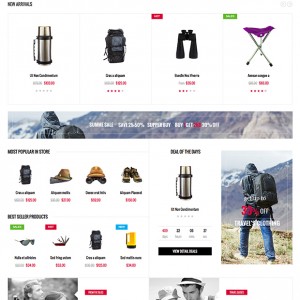Hi Guys,
Can someone let me know how you can disable the TABs -- ADDITIONAL & PRODUCT TAGS in teh product view?
Jim
7 answers
Hi Jim,
You can go to file: \app\design\frontend\default\jm_travelgear\layout\ catalog.xml
Comment or remove these 2 blocks:
Code:
<block type="catalog/product_view_additional" name="product.info.additional" as="product_additional_data" />
<block type="catalog/product_view_attributes" name="product.attributes" as="additional" template="catalog/product/view/attributes.phtml">
<action method="addToParentGroup"><group>detailed_info</group></action>
</block>
Remember to flush magento cache then.
Best
Hi mate I did that and flush the cache and now none of the data for the product appears on the page http://www.cellar2door.com/index.php…rlot-2011.html
When I add the code bak in it still is blank?
Hi Saguaros, the menu editing is going well now that I took a very close look at the link you sent.
Changing the code in \app\design\frontend\default\jm_travelgear\layout\ catalog.xml to remove the tabs didn’t work as the whole product page is now empty on my computer (Tom C said he gets an error message) I put the code back in and it is still not working 🙁
Did you change in any other XML file or install any extension? as at this moment, it’s showing error:
Fatal error: Call to a member function addToChildGroup() on a non-object in /../app/code/core/Mage/Core/Block/Abstract.php on line 815
Nope only changed what you said.
Can I go and replace the file /../app/code/core/Mage/Core/Block/Abstract.php with the same file from the quickstart?
I have managed to get it back to how it was originally and tried again several times removing the code you suggested but each time it does not remove the two tabs.
Solved:
Did what you said again and then went to:
the Tag module output in the admin area.
menu admin > system > configuration > advanced > disable module output.
Cheers.
This question is now closed