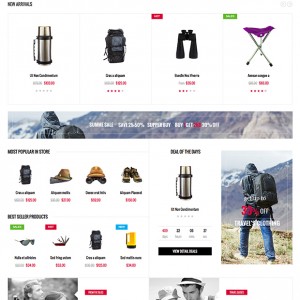Hi,
I have problem to display slideshow with images in inner page
I declared this “<div class=”jm-home-slideshow”>{{block type=”joomlart_jmslideshow/list” name=”home.jmslideshow.list” folder=”media/inner”}}</div>” in the cms static block but nothing was displayed in front page.
Thanks in advance for your help
5 answers
Hi Mike Lewis,
I need a closer look to detect the root of issues as you said. Let’s provide me the admin and ftp credentials of your site.
Regards,
Mall.
Hi admswiss,
I see the JM slideshow was working fine in your site now.
I declared this “<div class=”jm-home-slideshow”>{{block type=”joomlart_jmslideshow/list” name=”home.jmslideshow.list” folder=”media/inner”}}</div>” in the cms static block but nothing was displayed in front page.
=> What is the block identifier you want to refer? Let’s provide me any screenshots about the issue as you said.
Regards,
Mall.
Hi Mall,
Thanks for your answer!
On Travelgear you have a slider on the homepage…> this one is working fine on my site
In inner page (category or product) you have a ad in the default theme “get up to 30%….” I want to replace this ad by a slider with 3/4 images so I follow what is indicated in the extension documentation and declared the slider as above in the cms static page “en-innerimage”..>slider with image are not displayed there
https://nimbus.everhelper.me/client/notes/share/418570/we6o2tfq42hx0ny6qdc3
Thank you
Hi admswiss,
You can do as below:
Open the catalog layout file at: app/design/frontend/default/jm_travelgear/layout/catalog.xml
and find to the config node `default` and use below code:
<block type="joomlart_jmslideshow/list" name="jm.slideshow.right">
<action method="addData"><data><title>1 - JM Slideshow With Horizontal Slide</title></data></action>
<action method="addData"><data><animation>hrzslide</animation></data></action>
<action method="addData"><data><source>images</source></data></action>
<action method="addData"><data><folder>media/jmslideshow</folder></data></action>
</block>
See more at this example: http://i.imgur.com/qY8kGMs.png
(You have to comment out the block with name = ‘right.permanent.callout’ and paste new block for slideshow)
And clean the Magento cache after your changing.
And let’s me know if you need further assistance!
Regards,
Mall.