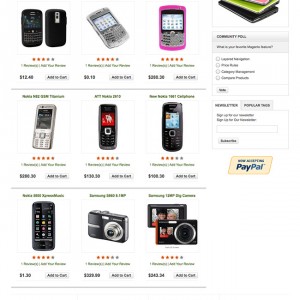I need to make the "category navigation" go away and add some html on this sidebar. I have read the forums and cannot find this basic info anywhere. Any ideas?
3 answers
Hi there
open page.xml file, find following code:
Code:
<!--Display category on left-->
<reference name="left">
<block type="core/template" before="-" name="left.permanent.callout" template="callouts/left_col.phtml"/>
<block type="catalog/navigation" name="catalog.leftcat" template="catalog/navigation/sidenav.phtml"/>
</reference>
here you can remove the red code and add your html code.
Hi there
open page.xml file, find following code:
Code:
<!--Display category on left--> <reference name="left"> <block type="core/template" before="-" name="left.permanent.callout" template="callouts/left_col.phtml"/> <block type="catalog/navigation" name="catalog.leftcat" template="catalog/navigation/sidenav.phtml"/> </reference>here you can remove the red code and add your html code.
and how to change the banner ??? where is the code?
Hi ufficionet
Open app\design\frontend\default\jm_selenitemplate\cal loutsright_col.phtml file to modify.
This image is skin/frontend/default/jm_seleni/images/media/col_right_callout.jpg
This question is now closed