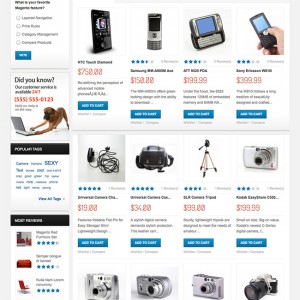Hello Guys!
I need to use all posible wide area for the slideshow in JM-Asenti, can someone please let me know, how can I move the bllocks on left a little down, without affecting the template and other pages?
if not possible, plaase any idea on how to create a Homepage with a wider slideshow like in JM-Neros http://www.joomlart.com/demo/#jm_neros or JM-Haga http://www.joomlart.com/demo/#jm_haga.
thanks to all!
best regards!
4 answers
Hi rcerrato,
Go to edit your home cms page, at the Design tab you would see this tag
HTML Code:
<reference name="mass-top"> <block type="joomlart_jmslideshow/list" name="jmslideshow" /> <block type="joomlart_jmproductsslider/list" name="jmproductsslider" /> </reference>
you can change it to
HTML Code:
<reference name="slideshow"> <block type="joomlart_jmslideshow/list" name="jmslideshow" /> </reference> <reference name="mass-top"> <block type="joomlart_jmproductsslider/list" name="jmproductsslider" /> </reference>
Then go to back-end of your Jm slideshow, you change the field of Main Item width to 950px
Hope that helps !
Thanks Sherlock Holmes
It works for a momment, but then after a couple of miutes, I get this error, and Have no acces to the site, and either the backend admin site.
here has been an error processing your request
Exception printing is disabled by default for security reasons.
Error log record number: 1061051137602
What could get wrong?
thks.
Thanks!!
Works Now!
best regards
This question is now closed