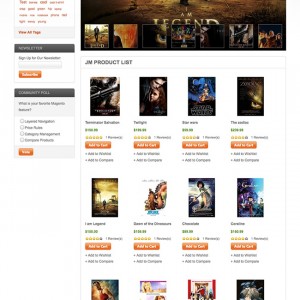Hello,
How do I remove Designed by JoomlArt.com and the JM Tube logo on the bottom of the page?
And if I want to change the title on the index page from Home page to something else how would I do that?
And if I want to use google Analytics in wich file do I need to paste the google scrip?
Thanks
6 answers
Hi rossa
I would like to answer your questions as follows:
+ To remove our copyright, please read this link: http://www.joomlart.com/joomlart_mag…ates_club.html
+ To add google Analytics , you can add into app\design\frontend\default\jm_tubetemplate\page\ html\footer.phtml file
I payed for a Developer License for this template so I was woundering how and were I can find this file that contains Designed by JoomlArt.com so I can remove it?
Thanks for the quick reply
I payed for a Developer License for this template so I was woundering how and were I can find this file that contains Designed by JoomlArt.com so I can remove it?
Thanks for the quick reply
Guys, there are too many threads (mostly in the magento forum) that are marked as ‘Answered’ when they aren’t at all.
Has anybody had an answer on this problem? Where is the footer file?
(I’ve paid for magento developer, but the JA Copyright removal is sent via PDF and not the JM related one).
me too need copyright removal info -- thanks
Hi guys,
Please submit a ticket to get a specific guideline for copyright removal for each template.
Once you log in, go Your profile -- > Your Payments -- > Your Payment History -- >
then look to the right of you subscription listing. Click on the PDF link to download the PDF file with instruction.
Michael 
This question is now closed