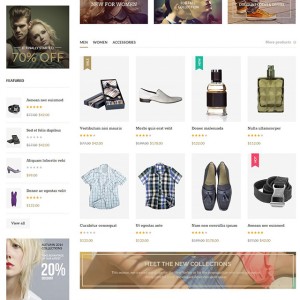I need to increase product image size on category grid layout. I edited the list.phtml with this ->setQuality(100) ?>” width=”300″ height=”300″ alt=”<?php echo $this->stripTags($this->getImageLabel($_product, ‘small_image’), null, true) ?>” />
but it didnt change anything. The element style in the inspect shows 195px by 260px but i dont know where to change it ? See my page
http://www.mygreenjade.thewhitehawk.co.uk/index.php/womens/new.html
3 answers
Hi Gavin,
Please go to the Admin -> JoomlArt -> JM Base Theme Settings -> Product Grid Layout Settings (Desktop) -> and change two value in Product Image Height and Product Image Width.
Hope it will help you better.
Please let me know if you need help further.
Best Regards,
Ziven.
Thanks
Hi Gavin,
You are welcome. Please let me know if you need help further.
Best Regardsz,
Ziven.