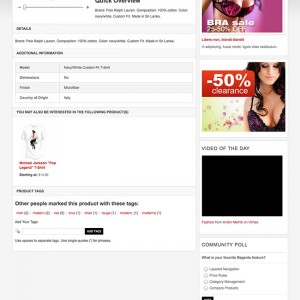HI,
I need to change the format of the text in the description of ja slideshow 2.
Where is the file located that controls this text?
Currently the description is in all capitals and bold.
I would like to have the text display normally and not bold.
Example: This is how I would like tthe description to display
Example: THIS IS HOW IT IS DISPLAYING CURRENTLY
Would someone advise me on how to get this done?
Thanks
1 answer
Hi for that open this file >
skin>frontend>default>jm_lead>joomlart>jmslideshow >css>jm.slideshow.css
find this line >
Code:
.maskDesc .jm-slide-desc {
color: #FFFFFF;
font-size: 92%;
font-weight: bolder;
padding: 0 10px 0 0;
text-transform: uppercase;
}
if you do not want to change text to uppercase remove the text-transform line
and the font-weight: bolder -- is the line which converts text to bold
This question is now closed