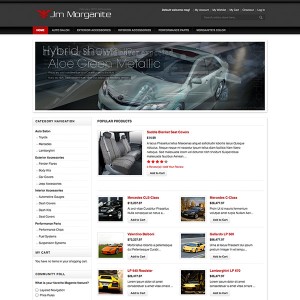40 answers
Hi,
I am having a problem with this template. I installed magento 1.4.01 from scratch and applied the template (copied over app and skin). This worked without any problems. However, when I copied over the extensions I got an "Access Denied" when attempting to to select "System->Configuration".
Also. the checkout pages appear to be formatted incorrectly. Any help would be appreciated. We bought this template because it’s compatibility with magento 1.4.01
Regards
Sarah
Hi sarahhaynes
After you copy a module into your website, you have to log out and login again.
At that time, you will see that module in your admin.
Has anyone tried and used the template? I would like to have the feedback. Also I didnot like the font, can I change the font?
Hi
how i can rename "morganite color" in the menu bar.. This canot find in catalogue -> manage catalogue i want change morganite color as my own text
Hi dashmaldives
To remove the colors, please open app\design\frontend\default\jm_morganitetemplate\ catalognavigationtop.phtml file, find following red text and then remove:
Code:
<?php if ( $tmpTools->getParam("ja_menu", 'css') == "css" ) { ?>
<div class="header-nav-container<?php if ($tmpTools->isHomepage()): echo "-hilite"; endif; ?> inner">
<div class="header-nav">
<h4 class="no-display"><?php echo $this->__('Category Navigation:') ?></h4>
<ul id="nav" class="clearfix">
<li <?php echo $homecls;?>>
<a href="<?php echo $this->getUrl('') ?>" title="Home"><span>Home</span></a>
</li>
<?php foreach ($this->getStoreCategories() as $_category): ?>
<?php echo $this->drawItem($_category) ?>
<?php endforeach ?>
<li class="level0" onmouseout="toggleMenu(this,0)" onmouseover="toggleMenu(this,1)" >
<a href="#"><span>Morganite's Color</span></a>
<?php echo $tmpTools->genToolMenu ($tmpTools->getParam('usertool_color'),'txt'); ?>
</li>
</ul>
</div>
<?php echo $this->getChildHtml('topLeftLinks') ?>
</div>
</div>
</div>
<?php }else { ?>
<div onmouseout="rollbackCurrentMenu()" class="header-nav-container<?php if ($tmpTools->isHomepage()): echo "-hilite"; endif; ?> inner">
<div class="header-nav">
<h4 class="no-display"><?php echo $this->__('Category Navigation:') ?></h4>
<ul id="nav" class="clearfix">
<li <?php echo $homecls;?>>
<a href="<?php echo $this->getUrl('') ?>" title="Home" onmouseover="hideAllMenu();"><span>Home</span></a>
</li>
<?php $i=0; foreach ($this->getStoreCategories() as $_category): ?>
<?php echo $jaMenuObj->extendDrawParentItem($_category, 0, false, $i); $i++; ?>
<?php endforeach ?>
<li class="level0" onmouseout="toggleMenu(this,0);" onmouseover="toggleMenu(this,1); hideAllMenu(); displayChildMenu('9999'); " >
<a href="#"><span>Morganite's Color</span></a>
</li>
</ul>
</div>
<?php echo $this->getChildHtml('topLeftLinks') ?>
</div>
</div>
</div>
Hi ja developer
please let me know how i can remove " design by joomlart" from the morganite template.. please send me the instructions to removing copyright from the template, need help ASAP
Hi dashmaldives
1. please purchase a copyright removal
2. Submit a ticket, send us your requirement to checking. We will send you a way to remove it
Thanks
Hi
is there anyway to add 3rd level manu in "morganite" eg:-
computers
|
notebooks
| acer
| hp
|dell
i found it has two level menu, top and submenu.. Please let me know that how i can add 3rd level menu in morganite i need to setup a site using morganite template quick reaponse much appreciated
Hi dashmaldives
You can use css menu in the case.
Hope it helps
hi
*
o SQLSTATE[28000] [1045] Access denied for user ‘u70739413’@’10.1.8.4’ (using password: YES)
o Database connection error
i type correct user name and password, but above error shows i try several times
i am getting above error when i trying to install morganite template please give me a solutions as soon as possible
*
o SQLSTATE[28000] [1045] Access denied for user ‘u70739413’@’10.1.8.4’ (using password: YES)
o Database connection error
i type correct user name and password, but above error shows i try several times
i am getting above error when i trying to install morganite template please give me a solutions as soon as possible
Hi dashmaldives
To remove the colors, please open app\design\frontend\default\jm_morganitetemplate\ catalognavigationtop.phtml file, find following red text and then remove:
Code:
<?php if ( $tmpTools->getParam("ja_menu", 'css') == "css" ) { ?> <div class="header-nav-container<?php if ($tmpTools->isHomepage()): echo "-hilite"; endif; ?> inner"> <div class="header-nav"> <h4 class="no-display"><?php echo $this->__('Category Navigation:') ?></h4> <ul id="nav" class="clearfix"> <li <?php echo $homecls;?>> <a href="<?php echo $this->getUrl('') ?>" title="Home"><span>Home</span></a> </li> <?php foreach ($this->getStoreCategories() as $_category): ?> <?php echo $this->drawItem($_category) ?> <?php endforeach ?> <li class="level0" onmouseout="toggleMenu(this,0)" onmouseover="toggleMenu(this,1)" > <a href="#"><span>Morganite's Color</span></a> <?php echo $tmpTools->genToolMenu ($tmpTools->getParam('usertool_color'),'txt'); ?> </li> </ul> </div> <?php echo $this->getChildHtml('topLeftLinks') ?> </div> </div> </div> <?php }else { ?> <div onmouseout="rollbackCurrentMenu()" class="header-nav-container<?php if ($tmpTools->isHomepage()): echo "-hilite"; endif; ?> inner"> <div class="header-nav"> <h4 class="no-display"><?php echo $this->__('Category Navigation:') ?></h4> <ul id="nav" class="clearfix"> <li <?php echo $homecls;?>> <a href="<?php echo $this->getUrl('') ?>" title="Home" onmouseover="hideAllMenu();"><span>Home</span></a> </li> <?php $i=0; foreach ($this->getStoreCategories() as $_category): ?> <?php echo $jaMenuObj->extendDrawParentItem($_category, 0, false, $i); $i++; ?> <?php endforeach ?> <li class="level0" onmouseout="toggleMenu(this,0);" onmouseover="toggleMenu(this,1); hideAllMenu(); displayChildMenu('9999'); " > <a href="#"><span>Morganite's Color</span></a> </li> </ul> </div> <?php echo $this->getChildHtml('topLeftLinks') ?> </div> </div> </div>
Hi! I removed red text from coding and " morganite’s color" was removed from menu, but not from HOME? if i browser other menus it will remove but when i click back home it will come again..
hi
go to system ;-> cache management flush java script CSS cache (flush all cache)
Would you please be more specific about this solution? add third level menu in this template
Thanks,
Hello
I just bought jm_morganite magento template and I am facing one small but for my business, big problem. I would like to have my store in two languages (slovene and english). So, how can I integrate language choose in this template?
If I use default template, web-site runes ok with both languages, but with morganite I can not even choose a language. So, how do I do that?
Thank you
Regards
Dear cover2!
Please kindly submit a ticket , we ‘ll check this issue in detail
Thanks
Hey guys…Absolutely love the template. Just what I was after.
One issue though. Trying to get the 4 modules at the bottom of the page to display.
I have followed the guide and added 4 static blocks but I cannot get them to display properly.
Only the first block displays and it displays at 100% width of the main body.
What have I missed ?
Thanks in advance.
Hilly
Im having exaxctly the same issue..
ive added four static blocks and the content is displaying but no styling/surrounding divs etc..
I have checked the block ids match etc… but is there something ive missed?
Dear Flikstrr!
Please check your static blocks, view their html codes in admin. The html code for each block should has this structure:
Code:
<div class="ja-box-left" style="width: 25%;">
<div class="box">
<div class="inner clearfix">
<div class="head">
<h4>YOUR BLOCK TITLE</h4>
</div>
<div class="content"><img title="YOUR ALT" src="{{skin url='URL TO YOUR IMAGE}}" alt="YOUR ALT" />
<p>YOUR BLOCK CONTENT</p>
</div>
</div>
</div>
</div>
Hope this helps. 
Hi JA Developer
We bought JM Morganite. It is beautiful. But now I have two questions. First of all, When we use the search box, the first page of the search result is correct. However, when we click the second page or the following pages, it comes out one new page which reads "Minimum Search query length is 1" which means we can’t see the search results from the second pages. Another question is how to add the feature of mouse over enlarged images. Looking forward to your response asap. Thank you!
Dear streamline,
#Regarding issue of search: Did you try to change to another value instead of ‘1’ in
Backend > System > Configuration > Catalog (in left panel) > Catalog Search tab > Minimal Query Length
#Regarding enlarge image: May I know which page you want to have this feature: category page of product details page. A snapshot of this will be better.
Thanks.
Hi Hien,
I appreciate your help. I tried the way you told me and then I found that the search issue is not because of the
Hi there,
Could you pm me login details (admin/FTP account) of site you’re working on? I’ll check this for you.
Thanks.
Hi there,
Regarding the question of how to add the feature of mouse over enlarged images, we already figure it out. Now we have another question which is that the enlarged images can never cross the line between two pictures. That makes the enlarged image not big enough. Anyone has ideal about that? Also, our homepage sometimes mess up, even when we didn
Hi there,
the enlarged images can never cross the line between two pictures
Could you show me this issue in your site? is there a link so that I can reproduce this issue?
Hi Saguaros,
the issue page can be found on http://www.streamlinefurniture.ca/. Thank you!
Hi there,
You mean this popup image is not big enough? http://easycaptures.com/fs/uploaded/556/2972151647.png
Hi Saguaros,
Here is the snapshot for the image issue.Attachment 21717
I am looking forward to hearing from you. I really appreciate your help.
Dear streamline,
Did you add this feature? cause by default as in demo site we have not that function (hover image to view enlarged image).
Hi Saguaros,
We added this feature and were expected it has the same effect as showed in the following snapshot from http://www.mazinfurniture.com/en-CA/…lts.aspx?cat=1.Attachment 21771 Apparently, it doesn’t works well. Could you help us works it out? Thanks a lot!
Dear streamline,
Is this an extension you installed ? or please tell me which code you use to develop this feature.I shall try to check this for you.
Hi Saguaros,
It is not an extension we installed, just the code I modify and input as following, now the problem is, the enlarged picture can’t exceed the row of the product grid. We want it to be even big.
app/design/frontend/default/jm_morganite/template/catalog/product/list.phtml
<?php // Grid Mode ?>
<div class="listing-type-grid catalog-listing">
<?php $_collectionSize = $_productCollection->count() ?>
<?php $_columnCount = 2;
$numberchar = 80;
?>
<?php $i=0; foreach ($_productCollection as $_product): ?>
<?php if($i++%$_columnCount==0): ?>
<ol class="grid-row">
<?php endif; ?>
<li class="item <?php if($i%$_columnCount==1) { echo " first"; } elseif($i%$_columnCount==0 || $i==$_collectionSize) { echo " last"; } else { echo " center";}?> ">
<p class="product-image">
<ul class="hoverbox">
<li>
<a href="<?php echo $_product->getProductUrl() ?>" title="<?php echo $this->htmlEscape($this->getImageLabel($_product, ‘small_image’)) ?>">
<img src="<?php echo $this->helper(‘catalog/image’)->init($_product, ‘small_image’)->resize(100, 80); ?>" alt="<?php echo $this->htmlEscape($this->getImageLabel($_product, ‘small_image’)) ?>" title="<?php echo $this->htmlEscape($this->getImageLabel($_product, ‘small_image’)) ?>" /><img src="<?php echo $this->helper(‘catalog/image’)->init($_product, ‘small_image’)->resize(200, 160); ?>" alt="<?php echo $this->htmlEscape($this->getImageLabel($_product, ‘small_image’)) ?>" title="<?php echo $this->htmlEscape($this->getImageLabel($_product, ‘small_image’)) ?>" class="preview"/>
</a>
</li>
</ul>
skin/frontend/default/im_morganite/css/color/green.css
/* hoverbox product grid pop-up */
.hoverbox {cursor: default; list-style: none;}
.hoverbox a {cursor: default;}
.hoverbox a .preview {display: none;}
.hoverbox a:hover .preview {display: block; position: absolute; top: 0px; left: 0px; z-index: 1; }
.hoverbox img {color: inherit; padding: 0px; vertical-align: top; width: 100px; height: 80px; }
.hoverbox li { color: inherit; display: inline; float: left; margin: 3px; padding: 5px; position: relative; }
.hoverbox .preview { border-color: #000 vertical-align: top; width: auto; height: 200px; }
Hi Saguaros,
Do you have any idea about our questions?
Dear streamline,
Please open this file: \skin\frontend\default\jm_morganite\csstheme.css at approx line 3172 (it maybe different on yours)
Code:
.listing-type-grid li.item, .products-grid li.item {
float: left;
overflow: hidden; <<< remove this line
padding: 10px 0 !important;
width: 49.5%;
}
and let me know if I can be of further assistance.
Hi JA Developer
We bought JM Morganite. It is beautiful. But now I have two questions. First of all, When we use the search box, the first page of the search result is correct. However, when we click the second page or the following pages, it comes out one new page which reads "Minimum Search query length is 1" which means we can’t see the search results from the second pages. Another question is how to add the feature of mouse over enlarged images. Looking forward to your response asap. Thank you!
Dear streamline,
#Regarding issue of search: Did you try to change to another value instead of ‘1’ in
Backend > System > Configuration > Catalog (in left panel) > Catalog Search tab > Minimal Query Length#Regarding enlarge image: May I know which page you want to have this feature: category page of product details page. A snapshot of this will be better.
Thanks.
Hi Hien,
I appreciate your help. I tried the way you told me and then I found that the search issue is not because of the “Minimal Query Length”, but because the search target is changed when I click the second or following page! For example, if I search for 45, in the first page , it will show “SEARCH RESULTS FOR “45””. After I click second page, it will show “SEARCH RESULTS FOR “ “. Under that, it will show Minimum Search query length is 1”.
http://www.joomlart.com/forums/attac…7&d=1335890014
After I click 2 page.
Attachment 20918for the enlarge image: I hope we can do on both pages. The products in the homepage and category page, even in every single product page.
Thank you very much!
Hi Saguaros,
Thank you a lot! As I post before, do you have any idea for the search issue? The issue page is http://www.streamlinefurniture.ca
Hi there,
You’re using so old version of magento 1.4.1. I’ve tried in my local with magento 1.6 and it works properly. Please try to switch to the default template to see whether this issue persists or not.
Hi Saguaros,
The default template has the same problem. We used http://www.streamlineglobalinc.com to test it. Any method to solve it ? Thank you!
Hi streamline,
Apologies for this late response, if the search issue still persist with default magento, there must be problem with magento core. Did you try to post a thread in magento community?
Hi Saguaros,
Sorry for the late reply. I misunderstood when you say the default template.Because we install this template directly through quick install. so I thought the default template means that there is nothing has been changed after install. Also, I searched a lot Magento Forum. None of them who use magento 1.4.1 has this problem. So could you please check that for us? Thank you!
Hi again,
What I meant by default theme is that you switch the current default them of your site (here is jm_morganite) to default theme of magento: http://easycaptures.com/fs/uploaded/627/6004208278.png