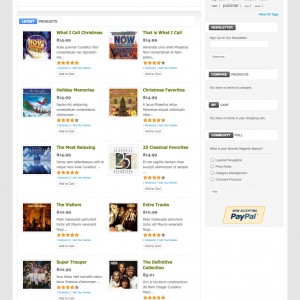6 answers
My JM Products extension doesn’t show all those options 🙁 and I just bought this today. To be more specific it doesn’t have the description or thumbnail options.
Thanks in advance,
Jason
Hi hisajor
Could you let me know in detail your issue?
http://static.joomlart.com/ima…ist_config.png
As stated before the options for "description and thumbnail" don’t show up. I can’t simply redownload the extension because I opted for the theme purchase only this time.
Thanks in advance,
Jason
Hi hisajor
I think this issue is from your configration
Could you send me your live url, admin account, ftp account via PM so that i can check your configuration and fix it?
Hello there, I would like to know how to integrate the custom badge static blocks into the design.
I think there is some misunderstanding when you say: "To create these modules, go to CMS > Static Block >and select page that you want to display this module on (e.g: Home page) :". I think this is not possible in Magento anymore, blocks must be called by something like {{block type="cms/block" block_id="badge" }}.
Thans so much, Marcelo
Hello there, I would like to know how to integrate the custom badge static blocks into the design.
I think there is some misunderstanding when you say: "To create these modules, go to CMS > Static Block >and select page that you want to display this module on (e.g: Home page) :". I think this is not possible in Magento anymore, blocks must be called by something like {{block type="cms/block" block_id="badge" }}.
Thans so much, Marcelo
Dear Msabba!
Thanks for the info. We agree with you that there’s some misunderstanding here. You can customize the blocks by edit them in CMS/Static block in admin. Edit their class for different display and edit their content.