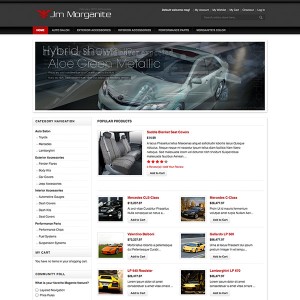Hello
I just bought jm_morganite magento template and I am facing one small but for my business, big problem. I would like to have my store in two languages (slovene and english). So, how can I integrate language choose in this template?
If I use default template, web-site runes ok with both languages, but with morganite I can not even choose a language. So, how do I do that?
Thank you
Regards
6 answers
1.i would like to know if those template are mutli-language ready and are coded to support multiple languages ?
if it is then you just have to load a locale, assign it to the store and it would automatically translate the magento functions.
The locale is set and the whatever language I set as default is working ok.
However in the frontend there is no "language chooser" so the customer can’t choose the language of their choice.
Dear cover2
Please open the file: app/design/frontend/default/jm_morganite/template/page/html/header.phtml and add the following code into the file:
PHP Code:
<div id="store-language">
<?php echo $this->getChildHtml(‘store_language’) ?>
</div>
GOod luck
Dear cover2
Please open the file: app/design/frontend/default/jm_morganite/template/page/html/header.phtml and add the following code into the file:
PHP Code:
<div id="store-language">
<?php echo $this->getChildHtml('store_language') ?>
</div>
GOod luck
Now the language chooser works, thanks. But I found another problem… somehow the letters "Č" and "č" don’t work.
The UTF-8 code for "Č" is Č and for "č" is č.
Are all the files in UTF-8 or should I use another code?
Dear cover2!
I think that the problem is from charset of the language, you should not use "Č" and "č", you try to use the right charset on your site