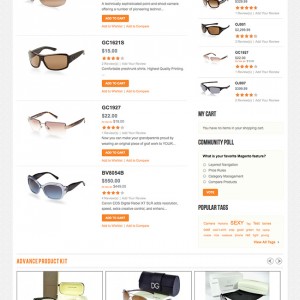How to add the language and the currency selector on the top right of template?
Thanks
2 answers
Dear Xinxeta!
To Add language and the currency selector on the top right of the template please edit page.xml in "app\design\frontend\default\jm_adamite\layout ". Find this code:
Code:
<reference name="left">
<!--<block type="core/template" name="top.search" as="topSearch" template="catalogsearch/form.mini.phtml" before="-" />-->
<block type="catalog/navigation" name="catalog.leftcat" template="catalog/navigation/sidenav.phtml" />
</reference>
Then change to
Code:
<reference name="left">
<block type="page/switch" name="store_language" as="store_language" template="page/switch/languages.phtml" before="-"/>
<block type="directory/currency" name="currency" as="currency" template="directory/currency.phtml" before="-"/>
<!--<block type="core/template" name="top.search" as="topSearch" template="catalogsearch/form.mini.phtml" before="-" />-->
<block type="catalog/navigation" name="catalog.leftcat" template="catalog/navigation/sidenav.phtml" />
</reference>
You should custom some CSS code to suit your site.
Regards!
Thanks you very much!
This question is now closed