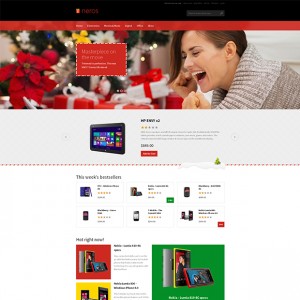JM Neros Tabs in home page is great, My site have more than 50 categories, so I would like to use a lot of tabs in my homepage, it will be load a lot of images, so I try to add lazyload script to home page tabs but failed, I already load js that download from this page:
http://www.appelsiini.net/projects/lazyload
Can you tell me how to change script so the lazyload can work for JM_neros home page tab, please see attached picture to know what I mean, thanks!
6 answers
Hi rogerzhou,
How did you add the script to your pages ? Can you post here your url where the script is added 
Hello Sherlock,
Thanks for your reply,
Here is my test stie:
There are 2 thing:
1, Lazylaod in tab, when I switch tab, the image can not display immediately, until I scroll the mouse, then the picture display.
2. I need add more tabs block in home page, but it seem the 2 I add is not work normal, can you please help,
I will pm my site’s ftp and admin to you now.
Thanks a lot in advanced.
Hi rogerzhou,
1) so when mouse over the tab titles we have to scroll down the scroll to get the images display immediately, if you want I can help to scroll down several pixels when mouse over the tab titles
2) you should follow the userguide to get your tabs working, what do you mean by they are not work normal. tell me more details about the issue.
Regards
Hello Sherlock,
Thanks,
1. It’s great, please tell me how to do this.
2. in my site, http://www.greenjadeshop.com, I add 3 JM Tab Module in home page, however only the first tab module is in normal status, 2 others JMtab module actually list all products of every tabs and when I move mouse over the title, no tab switch, excuse my English, anyway if you browser my site’s homepage, and try to use mouse over tab title, you will find the different.
I add 2 more JMtab module in page layout update XML, I will PM my site’s ftp and admin info to you now.
Thanks again
Hi rogerzhou,
To fix the issue of 3 others JM Tab you can replace the file of app\design\frontend\default\jm_nerostemplate\joom lart\jmtabstabs.phtml by my attached file.
I hope it would help.
Thanks a lot, Sherlock,
I will test it.
This question is now closed