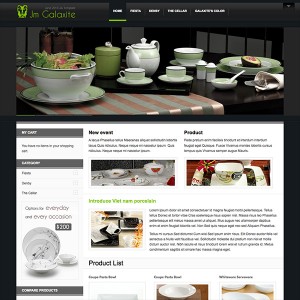When I create an article the text is really close to the left column.. is there anyway to give a gap?
See http://www.pursetails.com/Trade-purse-hangers
thanks
7 answers
You add the following code into the template.css file:
HTML Code:
.std .article-content {
padding:0 20px;
}
Cool!.. can you let me know the location of this file. I have done some digging around. 
Dear huzie!
you can add the code to theme.css file located in /skin/frontend/default/jm_galaxite/css/theme.css
Greetings!
Added that code to the bottom of the file and flushed the cache but made no difference?
can someone help?
thanks 
any one any ideas?
thanks
Dear Huzie!
Sorry for our late in answering your question. Please do the following to solve your problem:
-- Open: /skin/frontend/default/jm_galaxite/css/theme.css
-- Find these code:
Code:
#ja-current-content .std {
border-top:2px solid #F0F0F0;
margin-left:-20px;
margin-right:-20px;
margin-top:20px;
}
-- Replace them with:
Code:
#ja-current-content .std {
border-top:2px solid #F0F0F0;
margin-top:20px;
}
Hope this help!
Regards!
perfect thanks for the help!
This question is now closed