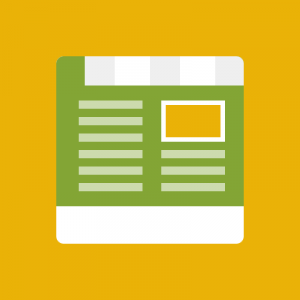Hi. I just installed jm-trex and when I try to use the Mega Menu in any of the responsive views (tablet or mobile), the button of the menu doesn’t work.
Could someone help me with these please?
Here is my website so you can check it http://138.36.239.11:8092/index.php/
-
It's not working for me either
11 answers
Hi Raul,
Now it’s working fine:
The files changed.
/store/skin/frontend/default/jm_trex/css/off-canvas.css
/store/skin/frontend/default/jm_trex/js/off-canvas.js
Please let me know if you need help further.
Best Regards,
Ziven.
Thank you so much Ziven. It works fine as you said
Hi, I bought the JM Bookshop-Responsive in January 2016 but the menu don’t work in iPhone 6. Can you help me please? I saw that you resolve the same problem with Raul Angeli replacing the files offcanevas.css and offcanevas.js. Also, the FontAwesome icons don’t appear in the Head barre. You can check it at http://gid.dev3-dialoguenet.com
@dialoguenet, @Joey,
Please PM me your site’s URL, admin and FTP credentials, I’ll detect the root of issue for troubleshooting.
Best Regards,
Ziven.
Hi Dialoguenet,
I have changed the file /domains/gid.dev3-dialoguenet.com/public_html/skin/frontend/default/jm_book/css/off-canvas.css and this like you want to fix http://prntscr.com/c3rtu6 ?
Please let me know.
Best Regards,
Ziven.
Perfect! It work very well. Thanks!
Hi Dialoguenet,
You are welcome please let me know if you need help further.
Best Regards,
Ziven.
Hi I have the same problem for a customer! The menu is not expanding on mobile but i dont seem to have those files you have changed in my files!
Hi Aris,
Please let me know more the issue. Are you have some Screenshot? Also, I wonder whether you did purchase this theme on our site ubertheme.com or via Themeforest?
Best Regard,
Ziven.