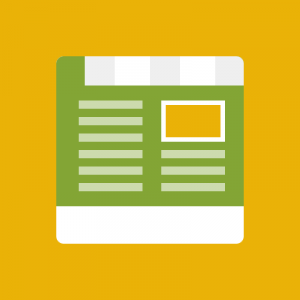We have an odd issue with the menu text going white (on a white background template) and not being visible until the mouse hovers over. I deleted the template products and original mega menu product configuration from the admin panel which had visible menu items by default. Any ideas where the setting is or what needs to be corrected so we can get the text to show in black again ?
Template: Sports Gear
Megento : 1.9
Thanks in advance
10 answers
I think I found the culprit . . . . .
Within file path --> /skin/frontend/default/jm_sportsgear/joomlart/jmmegamenu/css/jmmegamenu.css
look for the CSS rule below and modify as follows:
Code:
.jm-megamenu ul.level1 li.mega a.mega {
background: none repeat scroll 0 0 rgba(0, 0, 0, 0);
border: 0 none;
height: auto;
line-height: 100%;
padding: 0 0 16px;
text-transform: none;
color: #000
}
Better ?? 
Thanks for the quick reply.
I located the file but my template does not have the line you list. This is the closest match :
jm-megamenu ul.level1 li.mega a {
border-left: 0 !important;
Your site has to have that CSS rule in there . . . because that’s where I found it (via Firebug).
Many of the rules look similar -- double check.
Otherwise, I suppose you can always cut and paste the CSS rule above into your jmmegamenu.css file.
That’s interesting. I will try to attache a screen shot showing the search results I received. Hopefully this works.
Figured it out. In the megamenu configuration a hidden menu was enabled which allowed the system to function correctly. I copied the application of the hidden menu and no code modification was necessary to get things working correctly.
Hi
I have the same issue on my install of JM SportsGear. I have tried your fix but my code looks slightly different.
Code:
.jm-megamenu ul.level1 li.mega a.mega {
background: none;
border: 0;
height: auto;
line-height: 100%;
padding: 0 0 16px;
text-transform: none
color: #000
}
I still don’t have the megamenu working as the text is white on white background. Original menu items work correctly though?
staging.justrideit.com.au
I could not understand weedwaka’s fix either…
I think I found the culprit . . . . .
Within file path --> /skin/frontend/default/jm_sportsgear/joomlart/jmmegamenu/css/jmmegamenu.css
look for the CSS rule below and modify as follows:
Code:
.jm-megamenu ul.level1 li.mega a.mega { background: none repeat scroll 0 0 rgba(0, 0, 0, 0); border: 0 none; height: auto; line-height: 100%; padding: 0 0 16px; text-transform: none; color: #000 }Better ??
justtriedit . . . . I believe I found the culprit:
Within file path —> /skin/frontend/default/jm_sportsgear/joomlart/jmmegamenu/css/jmmegamenu.css
at line 191, modify as follows:
Code:
.jm-megamenu ul.level1 li.mega a.mega span.menu-title {
background: none repeat scroll 0 0 rgba(0, 0, 0, 0) !important;
border-bottom: 0 none;
padding: 0;
color: #000
}
This will make your dropdown menu items black for now and/or until you choose a different color code for them.
Better ??? 
Hi Tom
Unfortunately this didn’t work, again my code looks different.
Code:
.jm-megamenu ul.level1 li.mega a.mega span.menu-title {
background: none !important;
border-bottom: 0 none;
padding: 0
color #000
}
Please share me the site url.
Hi Tom
Unfortunately this didn’t work, again my code looks different.
Code:
.jm-megamenu ul.level1 li.mega a.mega span.menu-title { background: none !important; border-bottom: 0 none; padding: 0 color #000 }
You’re missing a semi-colon at the end of your color property statement.
The rule should look as follows:
Code:
.jm-megamenu ul.level1 li.mega a.mega span.menu-title {
background: none !important;
border-bottom: 0 none;
padding: 0;
color #000;
}