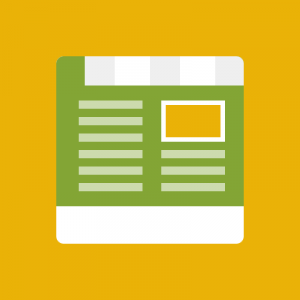For some reason Megamenu is not showing any items. Im using techzone theme.
address: http://photos.shtrakhovmartin.com/
I followed the installation instructions.
With respect
Alexey
19 answers
Hi Alex,
I need a closer look to detect the root of issue, please PM me url, admin and ftp credentials of your site.
Best Regards,
Ziven.
Hi Ziven,
I PM you credentials.
With respect
Alexey
Hi Alex,
The Megamenu has been fixed. Please check and let me know if you have more question.
Best Regards.
Ziven.
Hi Ziven! Thanks a lot!!!
Can you point out what was the problem?
With respect
Alexey
Ziven,
When Im trying now to open New arrivals > Computers menu item im getting following erro:
Notice: Undefined variable: labeltype in /home4/shtrakho/public_html/photos/app/design/frontend/ubertheme/techzone/template/catalog/product/list.phtml on line 235
Im not getting this error if i change theme to default / modern
With respect
Alexey
Hi Ziven,
Actually I noticed now that I cannot open any poduct attribute on backend. Im not sure did it happen after installing the quickstart set.
I would like to know what did you do with the megamenu to make it work. Then I try to reinstall whole app.
With respect
Alexey
Hi Alexey,
Please try again. I see it working fine.
Best Regards,
Ziven.
Hmmm… Yes I see this (list.phml error) is ok now. Did you do something?
Please can you tell me as well, what did you do with the initial problem “Menu was not showing any items..”?
With respect
Alexey
Hi Alexey,
Sorry I’m not remember. For next time i will let you know the file changed.
Best Regards,
Ziven.
Hi Ziven,
Do you remember at least what file you have changed?
With respect
Alexey
Hi Alexey,
I’m changed the file: app\code\local\Wavethemes\Jmmegamenu\sql\jmmegamenu_setup\mysql4-upgrade-0.1.3-0.1.4.php
Best Regards,
Ziven.
ok, thanks. I try to do a fresh install and check if i will have the same issue, then I can compare the files in case.
Thanks for now!
With respect
Alexey
Hi Alexey,
You are welcome. Please let me know if you need help further.
Best Regards,
Ziven.
Hi Ziven,
Back to the initial problem. As I was suspecting, now after installing again fresh magento, Im not able to show Mega Menu items.
As you didnt explain what finally you did do on 19.02.2016 (you said that you didnt remember), Im not able to make it work.
Please can you check this again. This is kind of urgent as Im pressed by timetable and I couldnt imagine that with just installing the template would spend so much time. Never had so many difficulties with different templates installation…
Alexey
Hi Alexey,
Are you try to backup the file app\code\local\Wavethemes\Jmmegamenu\sql\jmmegamenu_setup\mysql4-upgrade-0.1.3-0.1.4.php edited from me and upload it again?
Best Regards,
Ziven.
Yes I did recover this file app\code\local\Wavethemes\Jmmegamenu\sql\jmmegamenu_setup\mysql4-upgrade-0.1.3-0.1.4.php
But it didnt help…
Alexey
Hi there,
You did not add the static block that why the Megamenu does not show on the left: http://prntscr.com/afeg5a
Please make sure you added all static like the quickstart.
Best Regards,
Ziven.
Yes, that did it!
Thanks! Now I feel more secure…
I guess it would be nice this to be added in Megamenu Extension installation guide… in case someone doesnt want to install the whole quickstart….
T Alexey
Hi Alexey,
Please let me know if you need help further,
Best Regards,
Ziven.