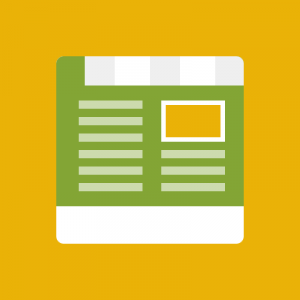I’m using Crafts Theme with Mega Menu and it works for two of my Store Views
(French and German), but when I try to add more the exact same way for example
the English store view, it’s not showing anything.
What can I do?
13 answers
@Samurai market: Did you created a Menu for English Store view in your site? You can PM me the Admin credential of your site, i will check & tell you the solution to solve the issue.
Hi Samurai market ,
I see you are using Shopper Theme Settings v1.5.2 extension in your site at http://www.samuraimarket.net, this leads to conflict with our theme
Our Jm MegaMenu extension only tested and working fine with Default theme of Magento and Jm_crafts theme from UberTheme.
If you want to use Jm Megamenu & Jm Basetheme extension from our, you should update the Shopper Theme Settings v1.5.2 extension at your end
Have a look & contact me if you need further help.
Regards,
Mall.
Hi,
I removed all files regarding the Shopper theme.
After that I flushed all magento caches and copied all files for the Megamenu to the server.
Unfortunately the menu ist still not working.
What else can we do?
I have sent message 24 hours ago, can reply faster we have stopped our another store.
Robert
Samuraimarket
Hi Samurai market,
Unfortunately the menu ist still not working.
You do not see menu because Menu for each store view has not created ye
I have created a menu with named “Test” for English store view in Samurai Market in your site as a example
and the Mega Menu was show in front-end of your site at http://www.samuraimarket.net/
Also, i see old version of Jm Megamenu in your site, you should download and install update the latest version of Jm Megamenu at https://www.dropbox.com/s/15zjrb0d8chgftl/JmMegamenu.zip?dl=0
Have a look and let me know how it works
Mall
Hello,
thank you for your answer.
Actually we want to use your theme on our site at http://www.kigurumiparadise.com
After installing the latest version of JM Megamenu it works, thank you.
For the site http://www.samuraimarket.net we wanted to use the shopper theme.
If we want to use that theme, we have to modify it? Do you have any idea what part of
the other theme might cause the trouble, or where we can find an error log etc?
Also you or someone of your team helped us to remove the gray overlay when changing the country (store view)
After reinstalling the theme the gray overlay returned.
Can you please remove it again or show us how to do it, thank you for your help.
Robert
Samuraimarket
I activated the shopper theme again for samuraimarket.net and the megamenu is still working.
But now I have problems with the core functions of the basetheme not working. The ajax_loader and other images are not changeable in the basetheme settings. The settings are not available in the admin backend.
On the frontpage the ajax loader is not loading at the moment.
If this is related to the shopper theme, I have to uninstall it again.
Additional to the base theme not working correctly (ajax loader etc.)
Product images are not loading too. If I open a Category, it only shows placeholder pictures.
On the item page, only thumbnails are showing. But when clicking on the placeholder it opens the correct image.
On Admin Backend product images are showing without problems
Our other homepage with shopper theme on the same server shows images without problems, therfor I think it’s not a server problem.
Hi Samurai market,
Regarding our support policy at http://www.ubertheme.com/support-policy/, the solution for integration of thirdparty is out of your support scope, please kindly contact your provider to have the solution for this. I do hope that you understand us.
Thank you very much,
Mall.
After testing around a lot, I fixed it.
Now the next Problem is the Quickview:
Here http://www.kigurumiparadise.com/animals.html
the quickview is only working for the first item “Pho…” but not for the other items, why?
Sorry for the many entries on this page, feel free to delete some of them 🙂
I’ve seen your reply too late, sorry.
I understand
Hi Samurai market,
Here http://www.kigurumiparadise.com/animals.html
the quickview is only working for the first item “Pho…” but not for the other items, why?
The Quickview was working find in all products in http://www.kigurumiparadise.com/animals.html
Have a look again. Let me know if you need any further assistance!
Regards,
Mall.
Hi,
I uninstalled shopper theme, so there should be no conflict with third party extensions.
1) The quickview is only working for 2,3 new added items, but not for alle the old ones.
2) Also on the product page, the main picture is not shown in whole, it is cut
http://www.kigurumiparadise.com/animals/fleece-pijama-kigurumi-costume-red-panda-2532.html
How can we change that?
3) Also can you please tell us how to remove the black overlay when changing the country, like it is in your Theme Crafts 2.
Sincerely
Samurai market
Hi Samurai market,
I need to detect current code of your site. Please provide me the FTP and Admin credentials of your site.
I will check & tell you how to solve the issues as you said.
Regards,
Mall.