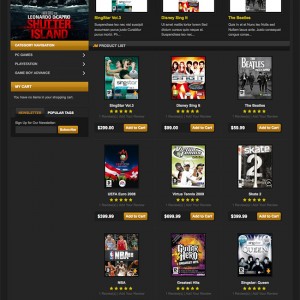Hi, when i try to add more than 1 image for a product the "more view" is listed as vertical rather than horizontal is there a way to fix that or make other images hide until u click on the thumbnail or the product it will give you more images
thanks
6 answers
Go to this File: /skin/frontend/default/jm_epidio/css/theme.css
1.Replace the following code
Code:
.product-img-box { width: 110px; padding: 15px 0; }
With
Code:
.product-img-box { width: 200px; padding: 15px 0; }
2.Replace the following code
Code:
.product-essential .product-shop { width: 470px; padding-top: 20px;}
With
Code:
.product-essential .product-shop { width: 400px; padding-top: 20px;}
Note: If you Find my Post useful please click on the Thanks Icon
im using the craft theme Magento 1.9 and ive always had this problem with multi images going down the page and now as ive got too many images its really difficult for users.
The above solution doesnt work for my theme
Please help
@surhan yafai,
I am sorry for not getting your points. It would be awesome if you can possibly include URL of your site and a screenshot with detailed explanation. I am happy to help you out.
Best Regards,
Ziven.
HI Ziven
Please see this link for an example of the images going down the page, instead of across with a slider.
Thanks
https://signaturetips.com/signature-mods-sq-squonk-bf-549.html
Hi surhan yafai ,
Please PM me your site’s url, admin and ftp credentials, I’ll detect the root of issue for troubleshooting.
Best Regards,
Ziven.
Hi There,
It fixed http://prntscr.com/he1du3 and the list file changed: http://prntscr.com/he1dz7
Please let me know if you need help further.
Best Regards,
Ziven.