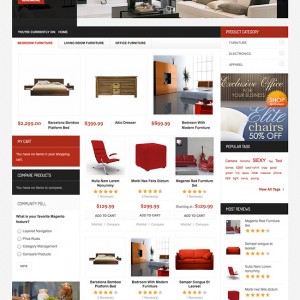how can i move the my cart on the home page to the right side of the home page
1 answer
File Path: app\design\frontend\default\jm_mozanis\layout\chec kout.xml
Find the following code
Code:
<reference name="left">
<block type="checkout/cart_sidebar" name="cart_sidebar" template="checkout/cart/sidebar.phtml" before="-">
<action method="addItemRender"><type>simple</type><block>checkout/cart_item_renderer</block><template>checkout/cart/sidebar/default.phtml</template></action>
<action method="addItemRender"><type>grouped</type><block>checkout/cart_item_renderer_grouped</block><template>checkout/cart/sidebar/default.phtml</template></action>
<action method="addItemRender"><type>configurable</type><block>checkout/cart_item_renderer_configurable</block><template>checkout/cart/sidebar/default.phtml</template></action>
<block type="core/text_list" name="cart_sidebar.extra_actions" as="extra_actions"/>
</block>
</reference>
Replace the Following in the above code
Code:
<reference name="left">
With
Code:
<reference name="right">
Then clear the Magento cache and your browser cache. After you will see the change
Note: If you Find my Post useful please click on the Thanks Icon