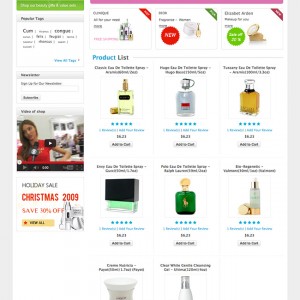Hi All
Shop working good with fabian template.
but i want to add on the left side under the shop navigation (category navigation) a new block.
and
i want to add some intern link to this new block.
i mean : i will create new page "about us", "other service" , etc….
its like a shop navigation. (category navigation)
please help..
1 answer
Dear ilkeryalcin,
You will create new page at backend -> CMS -> Pages , example page name is "other service" and URL Key is "other_service" . After that, you will create new static block at backend -> CMS -> Static Blocks, example Block Title is "Your Navigation", Identifier is "your_navigation" and Content as follow:
Code:
<div class="block block-layered-nav">
<div class="block-title">
<strong><span>Your Navigation</span></strong>
</div>
<div class="block-content">
<ol>
<li><a href="{{store direct_url="other_service"}}">Other Service</a></li>
</ol>
</div>
</div>
After that, edit lines 99 in file app\design\frontend\default\jm_fabian\layout\page. xml as follow:
Code:
<!--Display category on left-->
<reference name="left">
<block type="catalog/navigation" name="catalog.leftcat" template="catalog/navigation/sidenav.phtml"/>
<block type="cms/block" name="your_navigation">
<action method="setBlockId"><block_id>your_navigation</block_id></action>
</block>
<block type="core/template" name="left.permanent.callout" template="callouts/left_col.phtml"/>
</reference>
Please comment if you have other problems.