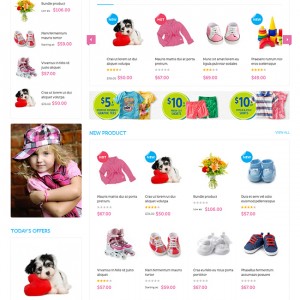Hi,
The page load on mobile devices is very slow. this is something to do with JM Mega menu.
When I comment out the following in file /app/code/local/Wavethemes/Jmmegamenu/Block/Jmmegamenu.php. The page loads very quickly on mobile too.
However with this commented out the menu does appear on all pages. Can you please help
// $collections = Mage::getModel(‘jmmegamenu/jmmegamenu’)->getCollection()->setOrder(“parent”, “ASC”)->setOrder(“ordering”,”ASC”)->addFilter(“status”,1,”eq”)->addFilter(“menugroup”,$rows[“menugroupid”]);
// $tree = array();
// foreach($collections as $collection){
// $collection->tree = array();
// $parent_tree = array();
// if(isset($tree[$collection->parent])){
// $parent_tree = $tree[$collection->parent];
// }
// //Create tree
// array_push($parent_tree, $collection->menu_id);
// $tree[$collection->menu_id] = $parent_tree;
// $collection->tree = $parent_tree;
// }
// $this->menu->getList($collections);
// $this->menu->genMenu();
The website is http://itsybitsy.ie/
9 answers
Hi
I need a closer look to detect the root of the issue. Please provide me the url, admin , screenshots and FTP credentials of your site.
Best regards,
Kan
Hi Kan,
I have sent you PM with details
Hi Santosh
Magento supports a few way to improve the performance. You can consider the to do list below:
1. Turn on cache in Magento:
+ Addmin -> Systems -> Cache Management -> Select all choose enable
2. Merge css and js:
+ Admin -> Systems -> Configuration-> Advanced -> Developer -> Javascript Setting -> Merge JavaScript Files -> yes
+ Admin -> Systems -> Configuration-> Advanced -> Developer -> Css Setting -> Merge CSS Files -> yes
3. Keep log turn off :
+ Admin ->System -> Configuration -> Advanced -> Mage Log -> Set Disable and Save
4. Enable flat catalog
+ Admin -> Systems -> Configuration-> catalog -> frontend -> change Use Flat Catalog Category to YES and change Use Flat Catalog Product to YES.
5. Turn Compilation On
+ Admin -> System -> Tools -> Compilation and click on the “Run Compilation Process” button.
6. Or you can use 3rd party extensions to handle Magento cache (for instance, Full Page Cache etc.,)
Please do it and recheck with the Google tools as you did.
Hope it helps.
Best regards,
Kan
Hi Kan,
You seem to be missing the point here. I have problem load speed issue only on the mobile.
The page almost does not load on the mobile.
For desktop it works fine. I am using full page caching to speed up magento.
I queried this problem with the developers for the full page cache and their troubleshooting showed that mega menu is causing the page load problem on mobile phone. With the above lines of code commented out the page loads very quickly on mobile too.
I hope you understand the issue I am seeing
This is not a magento performance issue. Its to do with mega menu and how it performs on mobile devices / phones
Can someone please help me with this?
I am losing revenue after using your template. People are not able to use the website on phones. Can you please fix this issue? I will have to leave negative review if this is not fixed (at least future buyers will know what they are in for)
Hi
I apologise for my late response. I don’t connect to your site by that FPT. Please recheck your imformation or provide me again.
Best regards,
Kan
Hi Kan, See your PM for login details